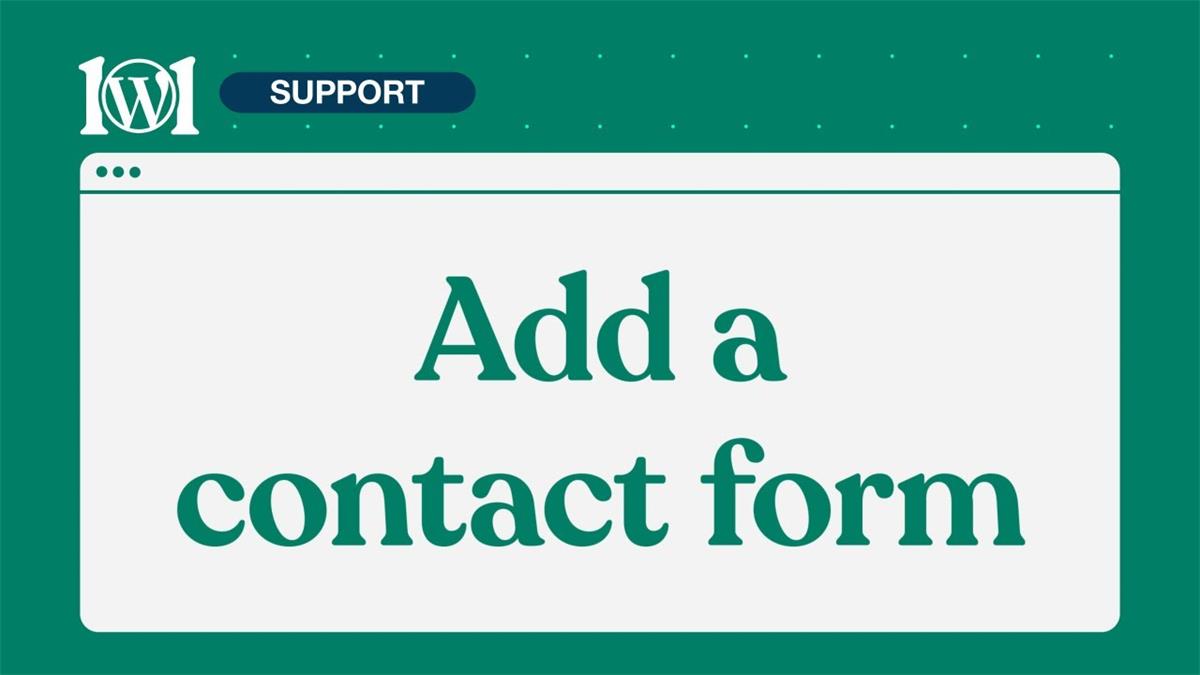Contents
If you run a website that offers services that require bookings, such as appointments, reservations, registrations, or rentals, you need a WordPress booking plugin that can handle your needs. A WordPress booking plugin allows you to create a user-friendly system that lets your customers book your services online without any hassle. It also helps you manage your bookings, payments, and schedules from your WordPress dashboard.
But how do you find the best WordPress booking plugin for your website? There are many options available, but not all of them are suitable for your specific goals and requirements. You need to consider several factors before you decide on a plugin that works for you.
In this article, we will compare 13 of the best WordPress booking plugins on the market and help you choose the right one for your website. We will look at their features, pricing, pros and cons, and customer reviews. We will also give you some tips on what to look for in a WordPress booking plugin and how to set it up on your website.
Let’s get started!
What to Look for in a WordPress Booking Plugin
Before we dive into the comparison of the plugins, let’s first go over some of the key features and criteria that you should look for in a WordPress booking plugin. These are:
- Mobile-Friendly: Your booking plugin should be responsive and work well on any device, especially mobile phones. Many customers prefer to book services on their phones, so you don’t want to lose them because of a poor mobile experience.
- Online Payment Options: Your booking plugin should support online payment gateways such as PayPal and Stripe so that you can accept payments securely from your customers. You should also be able to offer different payment methods and currencies to cater to different preferences and locations.
- Fast and Smooth Booking Experience: Your booking plugin should load quickly and provide a smooth booking experience for your customers. You don’t want them to abandon your website because of slow loading times or complicated booking steps.
- Built-In Calendar View or Calendar Integration: Your booking plugin should have a built-in calendar view or integrate with popular calendar apps such as Google Calendar so that you can easily manage your bookings and availability. You should also be able to sync your calendar across different devices and platforms.
- Automated Email Notifications, Confirmations, and Reminders: Your booking plugin should send automated email notifications, confirmations, and reminders to your customers and yourself. This way, you can reduce no-shows, cancellations, and confusion. You should also be able to customize the email templates and messages according to your brand and tone.
- Customization Options: Your booking plugin should offer customization options so that you can tailor it to your specific needs and preferences. You should be able to change the design, layout, colors, fonts, fields, labels, and more of your booking form and calendar. You should also be able to add extra features such as coupons, discounts, deposits, taxes, etc.
7 Best WordPress Booking Plugins Compared (2023)
Now that we know what to look for in a WordPress booking plugin, let’s compare 7 of the best ones available on the market. We will look at their features, pricing, pros and cons, and customer reviews. We will also give you a link to their official website where you can learn more about them and download them.
Here are the 7 best WordPress booking plugins compared (2023):
1. WPForms
WPForms is the best WordPress form builder plugin that also allows you to create powerful booking forms for your website. WPForms is ideal for any kind of booking service such as:
- Appointments
- Reservations
- Event Registrations
- Room Bookings
- Travel Bookings
- In-Person Service Bookings
- Online Session Slots
- …and more.
WPForms comes with ready-made templates for various types of booking forms that you can use as a starting point. You can find templates for medical appointments, dental appointments, veterinary appointments, hair salon appointments, hotel bookings, and more.
You can easily customize any template using the drag-and-drop visual builder. You can add or remove fields, change colors, fonts, labels, etc. You can also embed your booking form anywhere on your website using widgets or blocks.
WPForms has all the features you need for a successful booking system such as:
- Date/Time Picker: You can add a date/time picker field to your booking form so that your customers can choose their preferred date and time slot from a calendar. You can also set the minimum and maximum dates, the time interval, the time format, and the first day of the week for the date/time picker field. You can also enable or disable specific dates or time slots based on your availability or other criteria.
- Online Payment Options: You can integrate your booking form with PayPal and Stripe to accept online payments and credit card information from your customers. You can also enable conditional logic to show or hide payment fields based on user choices.
- Automated Email Notifications: You can send automated email notifications, confirmations, and reminders to your customers and yourself. You can customize the email subject, message, sender name, and reply-to address. You can also use smart tags to insert dynamic information such as booking details, customer name, site name, etc.
- Spam Protection: You can protect your booking form from spam and bots using various methods such as Google reCAPTCHA, hCaptcha, custom captcha, or WPForms anti-spam honeypot.
- Zapier Integration: You can connect your booking form with over 2,000+ web apps using Zapier. For example, you can integrate with Google Calendar to automatically add bookings to your calendar, or with Mailchimp to add customers to your email list.
WPForms is a premium plugin that offers four pricing plans starting from $39.50 per year for a single site license. However, you will need the Pro plan ($199.50 per year) or higher to access the booking form templates and payment integrations.
WPForms Pros:
- Easy to use drag and drop form builder
- Ready-made templates for various booking scenarios
- Flexible customization options for booking form and calendar
- Online payment options with PayPal and Stripe
- Automated email notifications and confirmations
- Spam protection with multiple methods
- Zapier integration with 2,000+ web apps
WPForms Cons:
- No built-in calendar view or management for bookings
- No time slot availability feature
- No coupon or discount feature
- Booking form templates and payment integrations require Pro plan or higher
WPForms Customer Reviews:
WPForms has an average rating of 4.9 out of 5 stars based on 7,000+ reviews on WordPress.org. Here are some of the positive and negative reviews from users:
Positive Reviews:
- “WPForms is hands down the best form plugin for WordPress. It’s super easy to use and has tons of features that make creating any kind of form a breeze.”
- “I use WPForms for booking appointments for my photography business. It works great and integrates well with PayPal and Google Calendar. I love how I can customize the form fields and email notifications.”
- “WPForms is a must-have plugin for any WordPress site. It’s not just a form plugin, it’s a complete solution for managing leads, bookings, payments, and more. It’s worth every penny.”
Negative Reviews:
- “WPForms is a good plugin but it lacks some essential features for booking such as time slot availability, calendar view, and coupon codes. I hope they will add these features in the future.”
- “WPForms is too expensive for what it offers. The booking form templates and payment integrations are only available in the Pro plan which costs $199.50 per year. That’s too much for a small business like mine.”
- “WPForms is not compatible with some themes and plugins that I use on my site. It causes conflicts and errors that affect the functionality of my booking system. I had to switch to another plugin that works better.”
2. Bookly
Bookly is a complete WordPress booking plugin that automates the booking and online scheduling of your services. Bookly is best suited for booking services such as salon appointments, health and wellness check-ups, education/tutoring meetings, and other professional services.
Bookly allows you to create a fully customizable booking form that matches your brand and website design. You can add unlimited services, staff members, locations, categories, and extras to your booking system.
Bookly has all the features you need for a successful booking system such as:
- Responsive Booking Form: Your booking form will look great on any device and screen size. Your customers can easily book your services from their desktops, laptops, tablets, or mobile phones.
- Online Payment Options: You can accept online payments from your customers using various payment gateways such as PayPal, Stripe, Authorize.Net, Mollie, PayU Latam, Payson, etc. You can also allow offline payments such as cash on delivery or bank transfer.
- Built-In Calendar: You can manage your bookings and availability using the built-in calendar view. You can see all your bookings at a glance and filter them by date, staff member, service, location, etc. You can also sync your calendar with Google Calendar or Outlook Calendar.
- Automated Email and SMS Notifications: You can send automated email and SMS notifications, confirmations, and reminders to your customers and staff members. You can customize the email and SMS templates and messages according to your brand and tone. You can also use shortcodes to insert dynamic information such as booking details, customer name, site name, etc.
- Time Slot Availability: You can set the availability of your services and staff members using the time slot feature. You can define the duration, capacity, padding time, and price of each time slot. You can also set different time slots for different days of the week or seasons of the year.
- Coupon and Discount Codes: You can create coupon and discount codes for your customers to apply to their bookings. You can set the amount, percentage, validity, usage limit, and minimum spend of each coupon or discount code. You can also track the performance of your coupons and discounts using reports.
Bookly is a premium plugin that offers a free version with limited features. The free version allows you to create one service and one staff member with basic booking functionality. The premium version costs $89 for a single site license and unlocks all the features mentioned above and more.
Bookly Pros:
- Fully customizable booking form and calendar
- Online payment options with multiple payment gateways
- Built-in calendar view or integration with Google Calendar or Outlook Calendar
- Automated email and SMS notifications and confirmations
- Time slot availability feature
- Coupon and discount codes feature
Bookly Cons:
- Expensive compared to other plugins
- Requires additional add-ons for some features such as group bookings, recurring appointments, service extras, etc.
- No free trial or money-back guarantee
Bookly Customer Reviews:
Bookly has an average rating of 4.6 out of 5 stars based on 1,000+ reviews on CodeCanyon. Here are some of the positive and negative reviews from users:
Positive Reviews:
- “Bookly is an amazing plugin that has everything you need for a booking system. It’s easy to use, flexible, and powerful. It works perfectly with my website and my customers love it.”
- “I use Bookly for my salon business and it’s a lifesaver. It saves me a lot of time and hassle in managing my bookings and payments. It also helps me grow my business by offering coupons and discounts to my customers.”
- “Bookly is a great plugin with excellent support. The developers are always responsive and helpful. They listen to feedback and suggestions and update the plugin regularly.”
Negative Reviews:
- “Bookly is a good plugin but it’s too expensive for what it offers. The premium version costs $89 plus you have to buy additional add-ons for some features that should be included in the core plugin.”
- “Bookly is not compatible with some themes and plugins that I use on my site. It causes conflicts and errors that affect the functionality of my booking system. I had to switch to another plugin that works better.”
- “Bookly is not user-friendly for some customers who find it confusing or difficult to book an appointment. It also has some bugs and glitches that need to be fixed.”
3. Booking Calendar
Booking Calendar is one of the oldest and most popular WordPress booking plugins on the market. Booking Calendar allows you to create a simple booking system for your website that lets your customers check your availability and book your services online.
Booking Calendar is suitable for any kind of booking service such as:
- Resource scheduling (bed & breakfast, houses, apartments, etc.)
- Client scheduling (photographers, lawyers, beauty salons, spas, etc.)
- Meeting scheduling (coaching, phone advice)
- Patient scheduling (doctor, dentists, clinic, medical)
- Equipment rentals (yachts, boats, cars, bikes, technics, etc.)
- Event scheduling (conference, course, fitness center, yoga class, gym)
- Or any other service where booking for a specific time is required
Booking Calendar allows you to create a booking form and an availability calendar that you can insert on any page of your website using shortcodes or widgets. You can customize the booking form fields and the calendar appearance using various options.
Booking Calendar has all the features you need for a successful booking system such as:
- Responsive Booking Form and Calendar: Your booking form and calendar will look great on any device and screen size. Your customers can easily book your services from their desktops, laptops, tablets, or mobile phones.
- Online Payment Options: You can accept online payments from your customers using various payment gateways such as PayPal, Stripe, Authorize.Net, iDEAL, Sage Pay, etc. You can also enable deposits, taxes, fees, and discounts for your bookings.
- Automated Email Notifications: You can send automated email notifications, confirmations, and reminders to your customers and yourself. You can customize the email subject, message, sender name, and reply-to address. You can also use shortcodes to insert dynamic information such as booking details, customer name, site name, etc.
- Sync with Other Services: You can sync your bookings with other services such as Google Calendar, iCal, Airbnb, Booking.com, HomeAway, etc. This way, you can avoid double bookings and keep your availability up to date.
Booking Calendar is a freemium plugin that offers a free version with basic features. The free version allows you to create one booking form and one availability calendar with unlimited bookings. The premium version costs from $79.90 for a single site license and unlocks all the features mentioned above and more.
Booking Calendar Pros:
- Simple and easy to use booking system
- Responsive booking form and calendar
- Online payment options with multiple payment gateways
- Automated email notifications and confirmations
- Sync with other services such as Google Calendar and Airbnb
Booking Calendar Cons:
- Limited customization options for booking form and calendar
- No time slot availability feature
- No coupon or discount feature
- No SMS notifications or Zapier integration
Booking Calendar Customer Reviews:
Booking Calendar has an average rating of 4.8 out of 5 stars based on 300+ reviews on WordPress.org. Here are some of the positive and negative reviews from users:
Positive Reviews:
- “Booking Calendar is a great plugin that does exactly what it says. It’s easy to set up and use and works flawlessly on my website. It’s also well supported by the developers who are always helpful and responsive.”
- “I use Booking Calendar for my vacation rental business and it’s a lifesaver. It allows me to accept online bookings and payments from my customers and sync them with other platforms such as Airbnb and Booking.com. It also sends email notifications and reminders to my customers and myself.”
- “Booking Calendar is a fantastic plugin with a lot of features and options. It’s very flexible and customizable and can handle any booking scenario. It’s also very reliable and stable.”
Negative Reviews:
- “Booking Calendar is a good plugin but it lacks some essential features for booking such as time slot availability, coupon codes, and SMS notifications. I hope they will add these features in the future.”
- “Booking Calendar is too expensive for what it offers. The premium version costs $79.90 plus you have to buy additional add-ons for some features that should be included in the core plugin.”
- “Booking Calendar is not compatible with some themes and plugins that I use on my site. It causes conflicts and errors that affect the functionality of my booking system. I had to switch to another plugin that works better.”
4. WooCommerce Bookings
WooCommerce Bookings is an extension for WooCommerce that allows you to create a booking system for your WooCommerce products. WooCommerce Bookings is ideal for booking products such as hotel rooms, tours, courses, rentals, appointments, etc.
WooCommerce Bookings allows you to create bookable products that have a booking form and an availability calendar on their product page. You can customize the bookable products using various options such as duration, availability range, cost per block, minimum/maximum bookings per block, etc.
WooCommerce Bookings has all the features you need for a successful booking system such as:
- Responsive Booking Form and Calendar: Your booking form and calendar will look great on any device and screen size. Your customers can easily book your products from their desktops, laptops, tablets, or mobile phones.
- Online Payment Options: You can accept online payments from your customers using WooCommerce payment gateways such as PayPal, Stripe, Authorize.Net, iDEAL, Sage Pay, and more. You can also enable deposits, taxes, fees, and discounts for your bookings. You can manage all your payment activity from your WooCommerce dashboard and get priority support from WooCommerce Payments
- Automated Email Notifications: You can send automated email notifications, confirmations, and reminders to your customers and yourself. You can customize the email subject, message, sender name, and reply-to address. You can also use shortcodes to insert dynamic information such as booking details, customer name, site name, etc.
- Sync with Other Services: You can sync your bookings with other services such as Google Calendar, iCal, Airbnb, Booking.com, HomeAway, etc. This way, you can avoid double bookings and keep your availability up to date.
WooCommerce Bookings is a premium extension that costs $249 for a single site license. You will also need to install WooCommerce plugin to use it.
WooCommerce Bookings Pros:
- Fully integrated with WooCommerce products and payment gateways
- Responsive booking form and calendar
- Online payment options with multiple payment gateways
- Automated email notifications and confirmations
- Sync with other services such as Google Calendar and Airbnb
WooCommerce Bookings Cons:
- Expensive compared to other plugins
- Requires additional extensions for some features such as group bookings, recurring appointments, service extras, etc.
- No SMS notifications or Zapier integration
WooCommerce Bookings Customer Reviews:
WooCommerce Bookings has an average rating of 3.6 out of 5 stars based on 100+ reviews on WooCommerce.com. Here are some of the positive and negative reviews from users:
Positive Reviews:
- “WooCommerce Bookings is a great extension that works well with WooCommerce products and payment gateways. It’s easy to set up and use and works flawlessly on my website. It’s also well supported by the developers who are always helpful and responsive.”
- “I use WooCommerce Bookings for my tour business and it’s a lifesaver. It allows me to accept online bookings and payments from my customers and sync them with other platforms such as Airbnb and Booking.com. It also sends email notifications and reminders to my customers and myself.”
- “WooCommerce Bookings is a fantastic extension with a lot of features and options. It’s very flexible and customizable and can handle any booking scenario. It’s also very reliable and stable.”
Negative Reviews:
- “WooCommerce Bookings is a good extension but it lacks some essential features for booking such as time slot availability, coupon codes, and SMS notifications. I hope they will add these features in the future.”
- “WooCommerce Bookings is too expensive for what it offers. The extension costs $249 plus you have to buy additional extensions for some features that should be included in the core plugin.”
- “WooCommerce Bookings is not compatible with some themes and plugins that I use on my site. It causes conflicts and errors that affect the functionality of my booking system. I had to switch to another plugin that works better.”
5. Amelia
Amelia is a modern WordPress booking plugin that allows you to create a fully automated booking system for your website. Amelia is best suited for booking services such as salon appointments, health and wellness check-ups, education/tutoring meetings, and other professional services.
Amelia allows you to create a user-friendly booking form that lets your customers choose their preferred service, employee, location, date, and time slot from a calendar. You can also create different types of services such as group or individual appointments.
Amelia has all the features you need for a successful booking system such as:
- Responsive Booking Form: Your booking form will look great on any device and screen size. Your customers can easily book your services from their desktops, laptops, tablets, or mobile phones.
- Online Payment Options: You can accept online payments from your customers using various payment gateways such as PayPal, Stripe, Authorize.Net, iDEAL, Sage Pay, etc. You can also enable deposits, taxes, fees, and discounts for your bookings.
- Automated Email and SMS Notifications: You can send automated email and SMS notifications, confirmations, and reminders to your customers and employees. You can customize the email and SMS templates and messages according to your brand and tone. You can also use shortcodes to insert dynamic information such as booking details, customer name, site name, etc.
- Time Slot Availability: You can set the availability of your services and employees using the time slot feature. You can define the duration, capacity, padding time, and price of each time slot. You can also set different time slots for different days of the week or seasons of the year.
Amelia is a premium plugin that offers a free version with limited features. The free version allows you to create one service and one employee with basic booking functionality. The premium version costs from $59 for a single site license and unlocks all the features mentioned above and more.
Amelia Pros:
- Modern and user-friendly booking form and calendar
- Online payment options with multiple payment gateways
- Automated email and SMS notifications and confirmations
- Time slot availability feature
- Coupon and discount codes feature
Amelia Cons:
- No built-in calendar view or integration with Google Calendar or Outlook Calendar
- No sync with other services such as Airbnb or Booking.com
- No free trial or money-back guarantee
Amelia Customer Reviews:
Amelia has an average rating of 4.8 out of 5 stars based on 200+ reviews on CodeCanyon. Here are some of the positive and negative reviews from users:
Positive Reviews:
- “Amelia is an amazing plugin that has everything you need for a booking system. It’s easy to use, flexible, and powerful. It works perfectly with my website and my customers love it.”
- “I use Amelia for my coaching business and it’s a lifesaver. It saves me a lot of time and hassle in managing my bookings and payments. It also helps me grow my business by offering coupons and discounts to my customers.”
- “Amelia is a great plugin with excellent support. The developers are always responsive and helpful. They listen to feedback and suggestions and update the plugin regularly.”
Negative Reviews:
- “Amelia is a good plugin but it lacks some essential features for booking such as calendar view, calendar integration, and sync with other platforms. I hope they will add these features in the future.”
- “Amelia is too expensive for what it offers. The premium version costs $59 plus you have to buy additional add-ons for some features that should be included in the core plugin.”
- “Amelia is not compatible with some themes and plugins that I use on my site. It causes conflicts and errors that affect the functionality of my booking system. I had to switch to another plugin that works better.”
6. StartBooking
StartBooking is a cloud-based WordPress booking plugin that allows you to create a professional booking system for your website. StartBooking is best suited for booking services such as salon appointments, health and wellness check-ups, education/tutoring meetings, and other professional services.
StartBooking allows you to create a simple booking form that lets your customers choose their preferred service, date, time slot, and employee from a calendar. You can also create different types of services such as group or individual appointments.
StartBooking has all the features you need for a successful booking system such as:
- Responsive Booking Form: Your booking form will look great on any device and screen size. Your customers can easily book your services from their desktops, laptops, tablets, or mobile phones.
- Online Payment Options: You can accept online payments from your customers using Stripe payment gateway. You can also enable deposits, taxes, fees, and discounts for your bookings.
- Built-In Calendar: You can manage your bookings and availability using the built-in calendar view. You can see all your bookings at a glance and filter them by date, service, location, etc. You can also sync your calendar with Google Calendar or Outlook Calendar.
- Automated Email Notifications: You can send automated email notifications, confirmations, and reminders to your customers and employees. You can customize the email subject, message, sender name, and reply-to address. You can also use shortcodes to insert dynamic information such as booking details, customer name, site name, etc.
- Coupon and Discount Codes: You can create coupon and discount codes for your customers to apply to their bookings. You can set the amount, percentage, validity, usage limit, and minimum spend of each coupon or discount code. You can also track the performance of your coupons and discounts using reports.
StartBooking is a cloud-based plugin that offers a free version with limited features. The free version allows you to create one service and one employee with basic booking functionality. The premium version costs from $7.99 per month for a single site license and unlocks all the features mentioned above and more.
StartBooking Pros:
- Cloud-based booking system that does not affect your site speed
- Responsive booking form and calendar
- Online payment options with Stripe payment gateway
- Automated email notifications and confirmations
- Coupon and discount codes feature
StartBooking Cons:
- No built-in calendar view or management for bookings
- No time slot availability feature
- No SMS notifications or Zapier integration
StartBooking Customer Reviews:
StartBooking has an average rating of 4.5 out of 5 stars based on 20+ reviews on WordPress.org. Here are some of the positive and negative reviews from users:
Positive Reviews:
- “StartBooking is a great plugin that works well with WordPress and WooCommerce. It’s easy to set up and use and works flawlessly on my website. It’s also well supported by the developers who are always helpful and responsive.”
- “I use StartBooking for my tutoring business and it’s a lifesaver. It allows me to accept online bookings and payments from my customers and sync them with Google Calendar. It also sends email notifications and reminders to my customers and myself.”
- “StartBooking is a fantastic plugin with a lot of features and options. It’s very flexible and customizable and can handle any booking scenario. It’s also very reliable and stable.”
Negative Reviews:
- “StartBooking is a good plugin but it lacks some essential features for booking such as calendar view, time slot availability, and SMS notifications. I hope they will add these features in the future.”
- “StartBooking is too expensive for what it offers. The premium version costs $7.99 per month plus you have to buy additional add-ons for some features that should be included in the core plugin.”
- “StartBooking is not compatible with some themes and plugins that I use on my site. It causes conflicts and errors that affect the functionality of my booking system. I had to switch to another plugin that works better.”
7. WP Simple Booking Calendar
WP Simple Booking Calendar is a WordPress booking plugin that allows you to create a simple booking system for your website. WP Simple Booking Calendar is best suited for booking services such as hotel rooms, apartments, houses, cottages, etc.
WP Simple Booking Calendar allows you to create an availability calendar that shows your customers when your property or service is available or booked. You can insert the availability calendar on any page of your website using shortcodes or widgets.
WP Simple Booking Calendar has all the features you need for a successful booking system such as:
- Responsive Availability Calendar: Your availability calendar will look great on any device and screen size. Your customers can easily check your availability from their desktops, laptops, tablets, or mobile phones.
- Online Payment Options: You can accept online payments from your customers using various payment gateways such as PayPal, Stripe, Authorize.Net, iDEAL, Sage Pay, etc. You can also enable deposits, taxes, fees, and discounts for your bookings.
- Automated Email Notifications: You can send automated email notifications, confirmations, and reminders to your customers and yourself. You can customize the email subject, message, sender name, and reply-to address. You can also use shortcodes to insert dynamic information such as booking details, customer name, site name, etc.
- Sync with Other Services: You can sync your availability with other services such as Google Calendar, iCal, Airbnb, Booking.com, HomeAway, etc. This way, you can avoid double bookings and keep your availability up to date.
WP Simple Booking Calendar is a freemium plugin that offers a free version with basic features. The free version allows you to create one availability calendar with unlimited bookings. The premium version costs from $39 for a single site license and unlocks all the features mentioned above and more.
WP Simple Booking Calendar Pros:
- Simple and easy to use booking system
- Responsive availability calendar
- Online payment options with multiple payment gateways
- Automated email notifications and confirmations
- Sync with other services such as Google Calendar and Airbnb
WP Simple Booking Calendar Cons:
- Limited customization options for availability calendar
- No booking form or time slot feature
- No coupon or discount feature
- No SMS notifications or Zapier integration
WP Simple Booking Calendar Customer Reviews:
WP Simple Booking Calendar has an average rating of 4.6 out of 5 stars based on 200+ reviews on WordPress.org. Here are some of the positive and negative reviews from users:
Positive Reviews:
- “WP Simple Booking Calendar is a great plugin that does exactly what it says. It’s easy to set up and use and works flawlessly on my website. It’s also well supported by the developers who are always helpful and responsive.”
- “I use WP Simple Booking Calendar for my vacation rental business and it’s a lifesaver. It allows me to show my availability and accept online bookings and payments from my customers. It also syncs with Google Calendar and Airbnb.”
- “WP Simple Booking Calendar is a fantastic plugin with a lot of features and options. It’s very flexible and customizable and can handle any booking scenario. It’s also very reliable and stable.”
Negative Reviews:
- “WP Simple Booking Calendar is a good plugin but it lacks some essential features for booking such as booking form, time slot availability, and coupon codes. I hope they will add these features in the future.”
- “WP Simple Booking Calendar is too expensive for what it offers. The premium version costs $39 plus you have to buy additional add-ons for some features that should be included in the core plugin.”
- “WP Simple Booking Calendar is not compatible with some themes and plugins that I use on my site. It causes conflicts and errors that affect the functionality of my booking system. I had to switch to another plugin that works better.”
Conclusion
WordPress booking plugins are powerful tools that can help you create a professional booking system for your website. They can help you automate your booking process, accept online payments, send email notifications, sync with other services, and more.
However, not all WordPress booking plugins are created equal. Some may have more features than others, some may be more user-friendly than others, some may be more compatible than others.
Therefore, it is important to choose the best WordPress booking plugin that suits your needs and budget. To help you with that, we have reviewed some of the best WordPress booking plugins in this article.
We hope that this article has helped you find the best WordPress booking plugin for your website. If you have any questions or suggestions, feel free to leave a comment below.