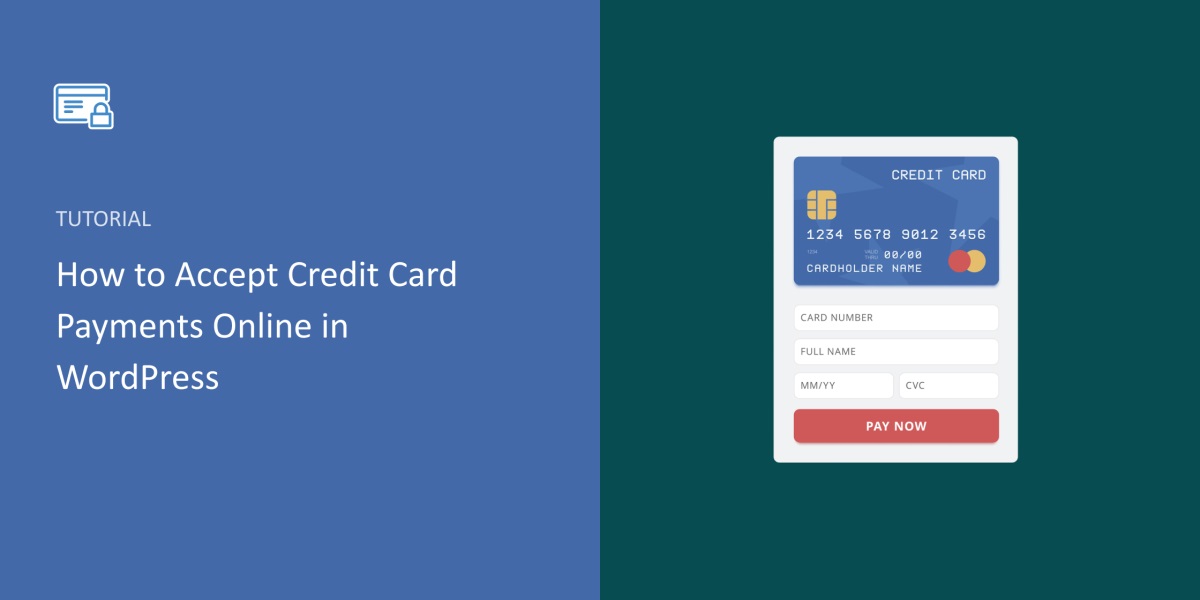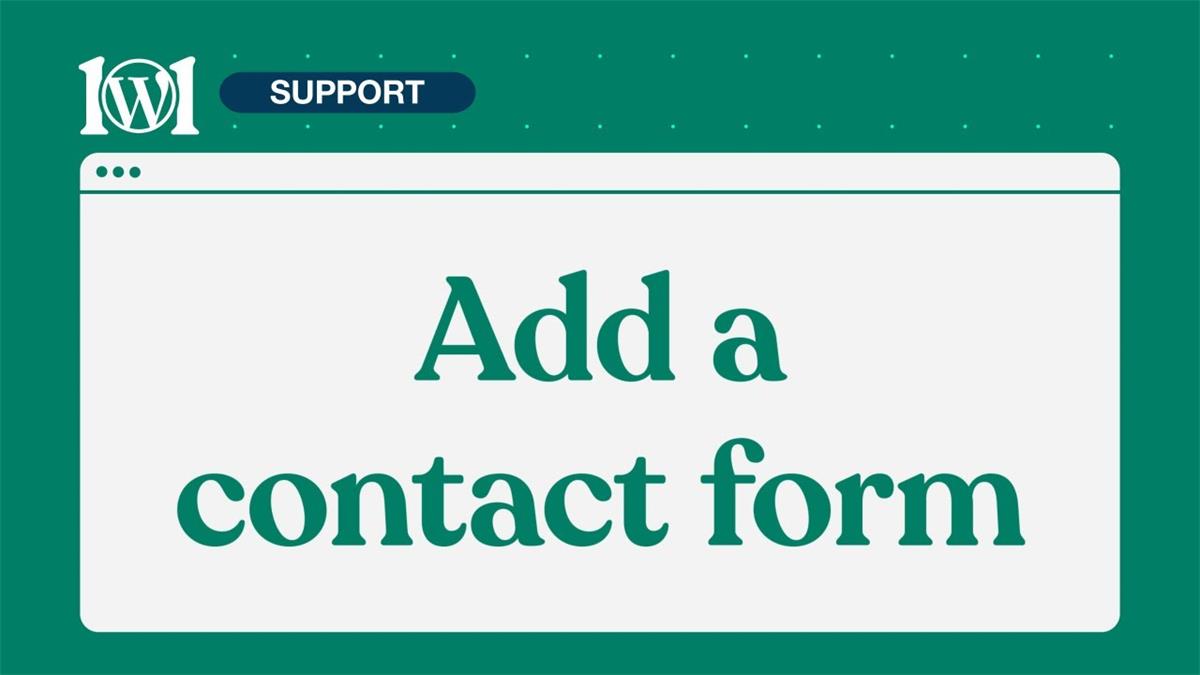Contents
Do you want to add contact forms to your WordPress site? You might be confused by the thousands of form plugins available in the WordPress repository. How do you know which one is right for your needs?
Don’t worry, we’ve got you covered. In this article, we’ll compare the best WordPress form plugins and help you find the perfect one for your site.
What to Look for in a WordPress Form Plugin
WordPress doesn’t come with a built-in form feature. That’s why you need to install a plugin to create any kind of forms, such as contact forms, payment forms, registration forms, subscription forms, and more.
But not all form plugins are equal. Some are more beginner-friendly, while others are more advanced. Some are more affordable, while others are more expensive. Some are more compatible, while others are more buggy.
Here are some factors you should consider when choosing a WordPress form plugin:
- Features: A good WordPress form plugin should allow you to create any type of forms with ease and flexibility. It should also offer features like spam protection, file uploads, conditional logic, email notifications, integrations, etc.
- Ease of Use: A good WordPress form plugin should have a user-friendly interface that lets you build forms without coding. It should also have a drag and drop builder, templates, and live previews.
- Mobile-Friendly: A good WordPress form plugin should make your forms responsive and mobile-friendly. They should look great and work well on all devices and screen sizes.
- Compatibility: A good WordPress form plugin should work well with any WordPress theme and plugin. It should also be compatible with the latest WordPress version and follow the best coding practices.
- Pricing: A good WordPress form plugin should offer a fair pricing plan that suits your budget and needs. It should also have a money-back guarantee and regular updates.
- Documentation: A good WordPress form plugin should have extensive documentation that explains how to use the plugin and its features. It should also have tutorials, videos, FAQs, etc.
- Support: A good WordPress form plugin should have a reliable support team that can help you with any issues or questions. It should also have a support forum, ticket system, email support, etc.
Best WordPress Form Plugins – Free and Paid
Here’s a quick summary of the best WordPress form plugins:
| Plugin | Rating | Price | Active Installs |
|---|---|---|---|
| WPForms | Best Form Plugin for WordPress | from $39.5 / year | 5+ million |
| Formidable | Advanced WordPress Form Plugin | from $39.5 / year | 300,000+ |
| HubSpot Forms | Free Form Builder and CRM | Free | 300,000+ |
| Ninja Forms | Best WordPress Form Addons | from $49 / year | 900,000+ |
| Formstack | Easiest Online Form Builder | from $50 / month | 2,000+ |
| Contact Form 7 | Popular Contact Form Plugin | Free | 5+ million |
| Forminator | Free Contact Form Plugin | Free | 400,000+ |
WPForms
WPForms is the most beginner-friendly contact form plugin for WordPress. It lets you create beautiful forms in minutes with its drag and drop builder. You can also use pre-made templates to save time.
WPForms lets you create any kind of forms, from simple contact forms to complex forms like registration forms, surveys, polls, etc. It also has features like spam protection, file uploads, conditional logic, email notifications, integrations with popular services like Mailchimp, PayPal, Stripe, etc.
WPForms has a free version called WPForms Lite that lets you create basic forms. For more advanced features and addons, you’ll need to upgrade to the premium version.
WPForms pricing starts from $39.5 per year for a single site license. It also offers a 14-day money-back guarantee.
Formidable
Formidable is an advanced WordPress form plugin that lets you create complex forms with ease. It has a powerful drag and drop builder that lets you add fields, sections, pages, etc.
Formidable lets you create any type of forms with advanced features like calculations, repeater fields, dynamic fields, etc. You can also use it to create charts, graphs, and reports from your form data.
Formidable has a free version called Formidable Forms Lite that lets you create basic forms. For more advanced features and addons, you’ll need to upgrade to the premium version.
Formidable pricing starts from $39.5 per year for a single site license. It also offers a 14-day money-back guarantee.
HubSpot Forms
HubSpot Forms is a free WordPress form plugin that lets you create and manage forms on your site. It also comes with a free CRM that lets you track and manage your leads and customers.
HubSpot Forms lets you create any kind of forms with its drag and drop builder. You can also use templates and customize them to match your brand. It also has features like spam protection, file uploads, conditional logic, email notifications, integrations with popular services like Mailchimp, Zapier, etc.
HubSpot Forms is completely free to use. You can also upgrade to HubSpot’s premium plans for more features and tools.
Ninja Forms
Ninja Forms is a popular WordPress form plugin that lets you create forms with ease. It has a simple and intuitive interface that lets you add fields, sections, layouts, etc.
Ninja Forms lets you create any kind of forms with features like spam protection, file uploads, conditional logic, email notifications, integrations with popular services like Mailchimp, PayPal, Stripe, etc.
Ninja Forms has a free version that lets you create basic forms. For more advanced features and addons, you’ll need to upgrade to the premium version.
Ninja Forms pricing starts from $49 per year for a single site license. It also offers a 14-day money-back guarantee.
Formstack
Formstack is an online form builder that lets you create forms without coding. It has a drag and drop builder that lets you add fields, sections, pages, etc.
Formstack lets you create any kind of forms with features like spam protection, file uploads, conditional logic, email notifications, integrations with popular services like Mailchimp, PayPal, Stripe, etc.
Formstack is not a WordPress plugin but a standalone service. You can embed your forms on your WordPress site using shortcodes or widgets.
Formstack pricing starts from $50 per month for up to 5 users and 20 forms. It also offers a 14-day free trial.
Contact Form 7
Contact Form 7 is one of the oldest and most popular WordPress form plugins. It lets you create simple contact forms with basic fields and settings.
Contact Form 7 lets you create any kind of forms with shortcodes. You can also use addons to extend its functionality and integrate it with popular services like Mailchimp, PayPal, Stripe, etc.
Contact Form 7 is completely free to use. However, it has a steep learning curve and requires some coding skills to customize it.
Forminator
Forminator is a free WordPress form plugin that lets you create forms with ease. It has a drag-and-drop builder that lets you add fields, sections, layouts, etc.
Forminator lets you create any kind of forms with features like spam protection, file uploads, conditional logic, email notifications, integrations with popular services like Mailchimp, PayPal, Stripe, etc.
Forminator is completely free to use. You can also upgrade to Forminator Pro for more features and support.
Which WordPress Form Plugin is the Best?
As you can see, there are many WordPress form plugins available in the market. Each one has its own strengths and weaknesses.
The best WordPress form plugin for your site depends on your needs and preferences. However, if we had to pick one, we would recommend WPForms as the best WordPress form plugin for most users.
WPForms is the most beginner-friendly contact form plugin for WordPress. It lets you create beautiful forms in minutes with its drag-and-drop builder. You can also use pre-made templates to save time.
WPForms lets you create any kind of forms from simple contact forms to complex forms like registration forms, surveys, polls, etc. It also has features like spam protection, file uploads, conditional logic, email notifications, integrations with popular services like Mailchimp, PayPal, Stripe, etc.
WPForms has a free version called WPForms Lite that lets you create basic forms. For more advanced features and addons, you’ll need to upgrade to the premium version.
WPForms pricing starts from $39.5 per year for a single site license. It also offers a 14-day money-back guarantee.
We hope this article helped you choose the best WordPress form plugin for your site. If you have any questions or feedback, please let us know in the comments below.