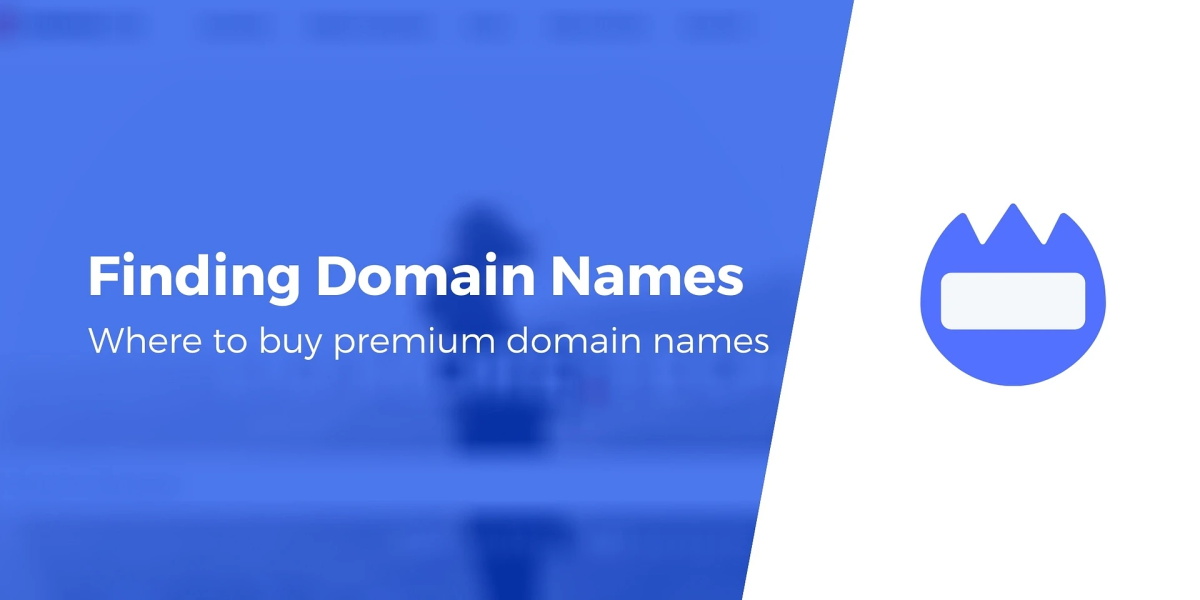Contents
WordPress is a popular and powerful platform for creating websites, but it also comes with some security risks. Hackers and malicious bots can exploit vulnerabilities in WordPress core, themes, plugins, or hosting servers to compromise your site and data. That’s why you need to use WordPress security plugins to protect your site from attacks and malware.
But how do you know which WordPress security plugins are the best for your site? There are hundreds of options available, each with different features and benefits. To help you make an informed decision, we have compared some of the best WordPress security plugins based on their functionality, performance, ease of use, and pricing.
Here are the 9 best WordPress security plugins that we recommend for your site:
1. Wordfence
Wordfence is one of the most comprehensive WordPress security plugins available. It offers a free lite version that you can install from the WordPress plugin directory. The free version includes important features such as a web application firewall, a malware scanner, and protection from brute force attacks.
The web application firewall blocks malicious traffic and requests before they reach your site. It also updates its rules regularly to protect your site from new threats. The malware scanner scans your files, themes, plugins, and database for any signs of infection or vulnerability. It also alerts you of any changes or issues via email. The brute force protection feature limits the number of login attempts and blocks IP addresses that try to access your site.
The premium version of Wordfence offers more advanced features such as real-time firewall and malware signature updates, two-factor authentication, country blocking, spam protection, live traffic monitoring, and more. The premium version costs $99 per year per site.
2. Sucuri
Sucuri is another popular WordPress security plugin that offers a complete solution for your site’s security. It also has a free version that you can download from the WordPress plugin directory. The free version provides features such as security activity auditing, file integrity monitoring, remote malware scanning, blacklist monitoring, and post-hack security actions.
The security activity auditing feature logs all the activities on your site, such as login attempts, file changes, plugin updates, etc. The file integrity monitoring feature checks your core files, themes, and plugins for any unauthorized changes or modifications. The remote malware scanning feature scans your site for malware using Sucuri’s SiteCheck service. The blacklist monitoring feature checks your site’s status on various blacklist engines such as Google Safe Browsing, Norton Safe Web, etc. The post-hack security actions feature helps you recover your site after a hack by providing guidance and recommendations.
The premium version of Sucuri offers more powerful features such as a cloud-based firewall that blocks malicious traffic and attacks before they reach your site. It also offers a website backup service that creates daily backups of your site and restores them in case of any disaster. The premium version also includes malware removal service that cleans up your site if it gets infected by malware. The premium version costs $199 per year per site.
3. iThemes Security
iThemes Security is another comprehensive WordPress security plugin that offers over 30 ways to secure your site. It has a free version that you can install from the WordPress plugin directory. The free version includes features such as brute force protection, file change detection, 404 detection, strong password enforcement, database backups, and more.
The brute force protection feature prevents hackers from guessing your login credentials by limiting the number of login attempts and banning IP addresses that try to access your site. The file change detection feature scans your files for any changes or modifications that could indicate a hack. The 404 detection feature monitors your site for any 404 errors that could be caused by bots trying to find vulnerabilities on your site. The strong password enforcement feature forces users to use strong passwords for their accounts. The database backups feature creates backups of your database and sends them to you via email.
The premium version of iThemes Security offers more advanced features such as two-factor authentication, malware scanning, WordPress core file comparison, online file comparison, Google reCAPTCHA integration, user action logging, import/export settings, and more. The premium version costs $80 per year per site.
4. Jetpack Security
Jetpack Security is a WordPress security plugin that is part of the Jetpack suite of plugins by Automattic. It offers a free version that you can install from the WordPress plugin directory. The free version provides features such as downtime monitoring, brute force attack protection, secure login, and spam filtering.
The downtime monitoring feature alerts you via email or push notifications if your site goes offline for any reason. The brute force attack protection feature blocks malicious login attempts and IP addresses that try to access your site. The secure login feature adds an extra layer of security to your login page by requiring a verification code or a magic link. The spam filtering feature blocks spam comments and trackbacks using Akismet.
The premium version of Jetpack Security offers more powerful features such as real-time backups, malware scanning, one-click restores, and activity log. The real-time backups feature creates automatic backups of your site every time you make a change and stores them in a secure cloud server. The malware scanning feature scans your site for malware and vulnerabilities every day and notifies you of any issues. The one-click restores feature allows you to restore your site to any previous backup point with a single click. The activity log feature records all the actions on your site, such as plugin updates, user logins, post edits, etc.
The premium version of Jetpack Security costs $10 per month per site.
5. All In One WP Security & Firewall
All In One WP Security & Firewall is a WordPress security plugin that offers a user-friendly interface and a comprehensive set of features. It is a free plugin that you can install from the WordPress plugin directory. The plugin provides features such as firewall, brute force protection, user accounts security, user login security, user registration security, database security, file system security, comment spam security, and more.
The firewall feature blocks malicious requests and attacks from reaching your site. It also allows you to customize the firewall rules according to your needs. The brute force protection feature prevents hackers from guessing your login credentials by limiting the number of login attempts and locking out IP addresses that try to access your site. The user accounts security feature helps you manage your user accounts and roles securely. It also allows you to change the default admin username and display name. The user login security feature adds an extra layer of security to your login page by enabling captcha, two-factor authentication, login lockdown, and logout redirection. The user registration security feature protects your site from spam registrations by enabling captcha, manual approval, email confirmation, and honeypot. The database security feature helps you secure your database by creating backups, changing the table prefix, and removing unwanted data. The file system security feature helps you protect your files and folders by setting permissions, disabling file editing, hiding the WordPress version, and scanning for malicious code. The comment spam security feature helps you prevent spam comments by enabling captcha and blocking IP addresses.
All In One WP Security & Firewall is a free plugin that does not offer any premium version or support.
6. BulletProof Security
BulletProof Security is a WordPress security plugin that offers a simple and effective solution for your site’s security. It has a free version that you can install from the WordPress plugin directory. The free version includes features such as firewall, login security, database backup, anti-spam, malware scanner, and more.
The firewall feature blocks malicious requests and attacks from reaching your site. It also protects your site from various types of attacks such as XSS, RFI, CRLF, CSRF, Base64, Code Injection, SQL Injection, etc. The login security feature prevents hackers from guessing your login credentials by limiting the number of login attempts and locking out IP addresses that try to access your site. It also allows you to enable captcha and two-factor authentication for extra security. The database backup feature creates backups of your database and sends them to you via email or saves them on your server. The anti-spam feature blocks spam comments and trackbacks using honeypot or captcha methods. The malware scanner feature scans your files for any signs of infection or vulnerability.
The premium version of BulletProof Security offers more advanced features such as real-time firewall protection, auto-restore and quarantine features, email alerts and notifications, scheduled cron jobs, and more. The premium version costs $69.95 per year for unlimited sites.
7. SecuPress
SecuPress is a WordPress security plugin that offers a modern and intuitive interface and a comprehensive set of features. It has a free version that you can install from the WordPress plugin directory. The free version provides features such as firewall, anti-brute force login, blocked IPs, security alerts, security reports, and more.
The firewall feature blocks malicious requests and attacks from reaching your site. It also protects your site from various types of attacks such as XSS, SQL Injection, File Inclusion, etc. The anti-brute force login feature prevents hackers from guessing your login credentials by limiting the number of login attempts and banning IP addresses that try to access your site. The blocked IPs feature allows you to block or whitelist IP addresses manually or automatically based on their behavior. The security alerts feature notifies you of any security issues or events on your site via email or push notifications. The security reports feature generates detailed reports of your site’s security status and performance.
The premium version of SecuPress offers more powerful features such as malware scanning, backups, two-factor authentication, geo-blocking, PDF reports, activity log, and more. The premium version costs $59 per year per site.
8. Defender
Defender is a WordPress security plugin that offers a simple and elegant interface and a comprehensive set of features. It has a free version that you can install from the WordPress plugin directory. The free version includes features such as firewall, malware scanning, audit logging, IP lockout, 404 detection, security tweaks, and more.
The firewall feature blocks malicious requests and attacks from reaching your site. It also protects your site from various types of attacks such as XSS, SQL Injection, RFI, LFI, etc. The malware scanning feature scans your files for any signs of infection or vulnerability and allows you to fix them with a single click. The audit logging feature records all the actions on your site such as login attempts, plugin updates, post edits, etc. The IP lockout feature prevents hackers from guessing your login credentials by limiting the number of login attempts and banning IP addresses that try to access your site. The 404 detection feature monitors your site for any 404 errors that could be caused by bots trying to find vulnerabilities on your site. The security tweaks feature helps you improve your site’s security by applying various recommendations such as changing the default admin username, disabling file editing, hiding the WordPress version, etc.
The premium version of Defender offers more advanced features such as two-factor authentication, cloud backups, blacklist monitoring, white label branding, and more. The premium version costs $60 per year per site.
9. Shield Security
Shield Security is a WordPress security plugin that offers a user-friendly and feature-rich solution for your site’s security. It has a free version that you can install from the WordPress plugin directory. The free version provides features such as firewall, brute force protection, spam protection, user management, audit trail, and more.
The firewall feature blocks malicious requests and attacks from reaching your site. It also protects your site from various types of attacks such as XSS, SQL Injection, CSRF, etc. The brute force protection feature prevents hackers from guessing your login credentials by limiting the number of login attempts and blocking IP addresses that try to access your site. The spam protection feature blocks spam comments and registrations using honeypot or captcha methods. The user management feature helps you manage your user accounts and roles securely. It also allows you to enable two-factor authentication and reCAPTCHA for extra security. The audit trail feature records all the activities on your site such as login attempts, file changes, plugin updates, etc.
The premium version of Shield Security offers more powerful features such as malware scanning, automatic updates, import/export settings, email reports, priority support, and more. The premium version costs $29 per year per site.
Conclusion
WordPress security plugins are essential for protecting your site from hackers and malware. They can help you prevent attacks, scan for infections, backup your data, and recover your site in case of any disaster.
However, not all WordPress security plugins are created equal. Some offer more features and benefits than others. Some are easier to use and configure than others. Some are more affordable and reliable than others.
That’s why we have compared some of the best WordPress security plugins based on their functionality, performance, ease of use, and pricing.