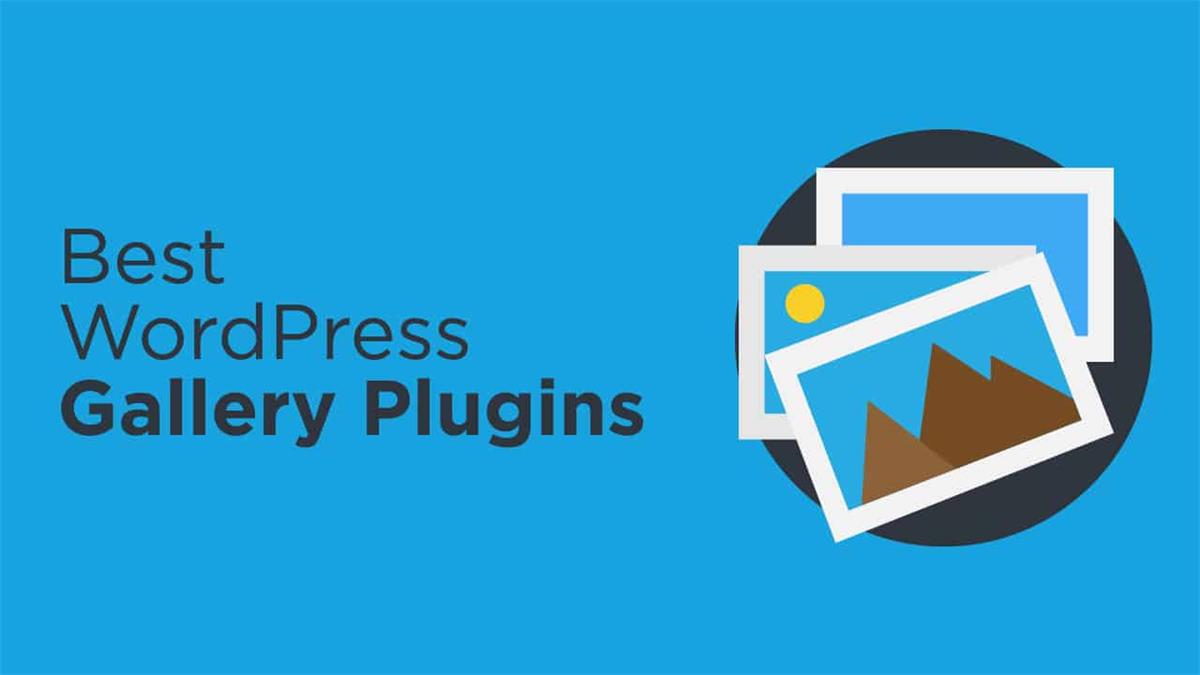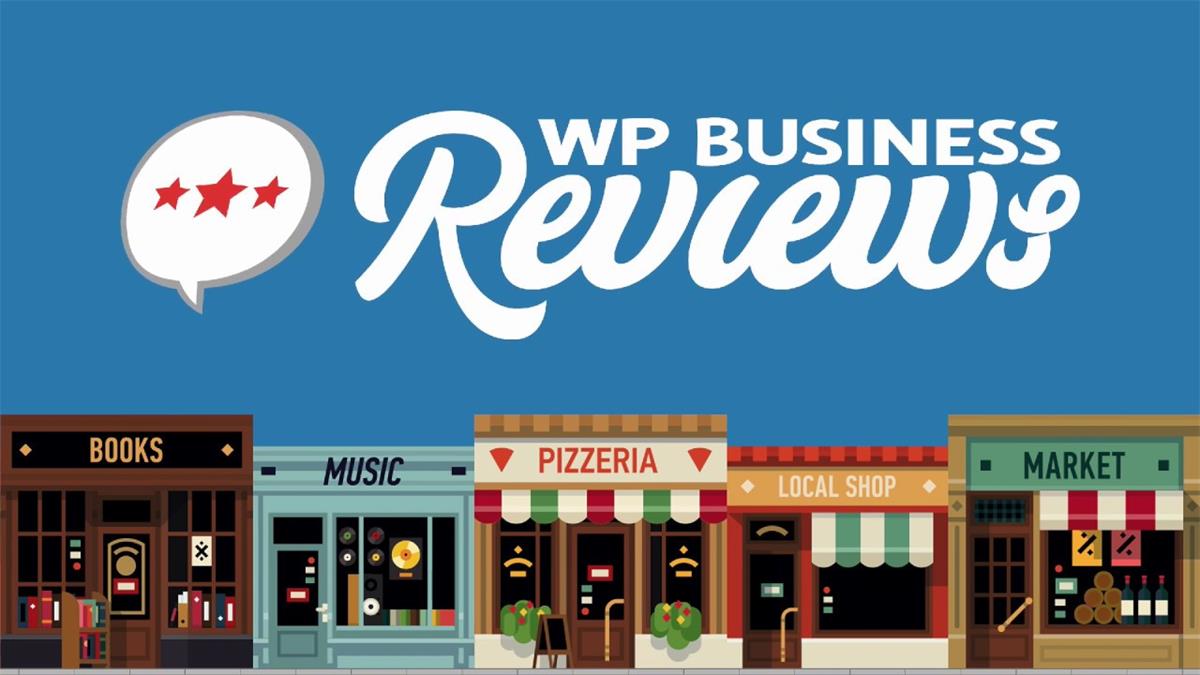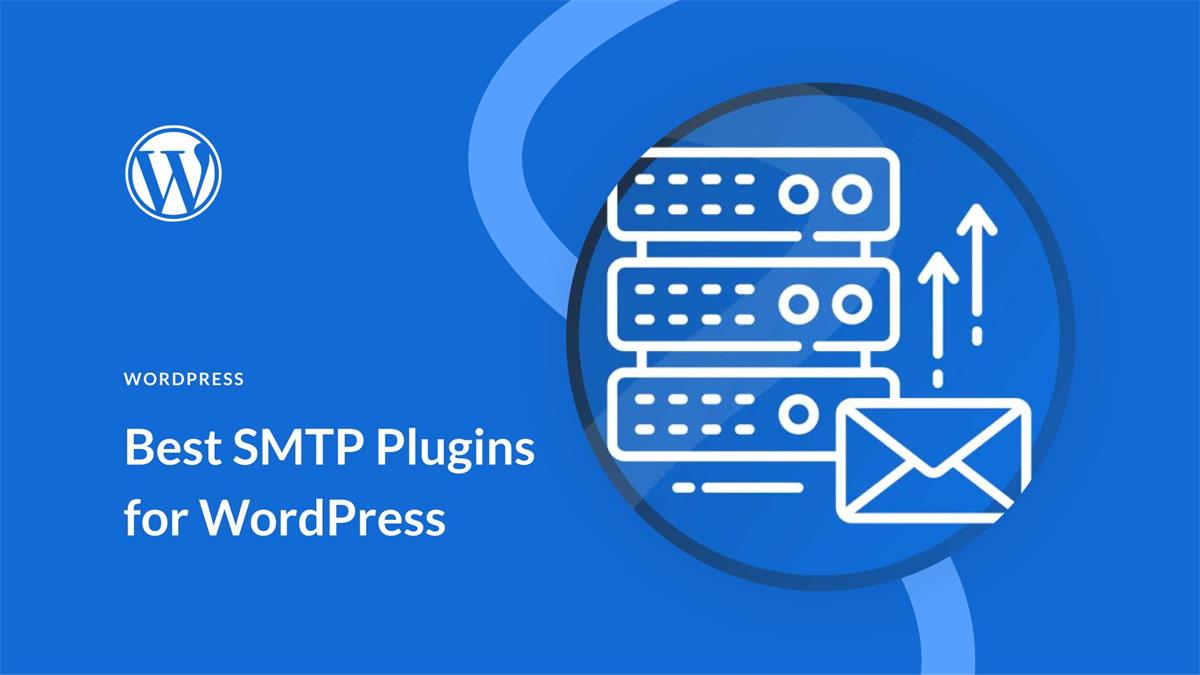Contents
If you want to display your images in a stunning and professional way on your WordPress site, you need a gallery plugin. A gallery plugin lets you create responsive and beautiful image galleries and albums with different features and styles.
But how do you find the best WordPress gallery plugin for your needs? There are so many options available, and each one has its own advantages and disadvantages.
In this article, we will help you choose the right gallery plugin for your site by explaining what to look for and comparing some of the top WordPress gallery plugins on the market.
What to Consider When Choosing a WordPress Gallery Plugin?
WordPress has a built-in feature to create simple image galleries, but it is very limited and basic. You can only add images from your media library, arrange them in a grid, and link them to the attachment page or the media file.
If you want to create more advanced and attractive image galleries, you need a gallery plugin that offers more features and options. Here are some of the things you should consider when choosing a gallery plugin:
- Features: A good gallery plugin should have all the essential features you need, such as lightbox, pagination, carousel, video support, etc. It should also allow you to extend the functionality with addons or custom CSS if you want to add more features or customize the appearance of your galleries.
- Ease of Use: A good gallery plugin should be easy to use and integrate with your WordPress site. It should have a user-friendly interface that lets you create and manage your galleries with drag and drop or other simple methods. It should also support the Gutenberg Block Editor, as some WordPress themes may not support the classic editor in the future.
- Speed: A good gallery plugin should not slow down your site or affect its performance. Images are one of the main factors that affect your site speed and loading time, so you need a gallery plugin that optimizes your images for web, compresses them, and loads them fast.
- Updates: A good gallery plugin should be updated regularly and compatible with the latest version of WordPress. You don’t want to use a plugin that is outdated or buggy, as it may cause issues with your site or security risks.
- SEO Optimization: A good gallery plugin should help you improve your site’s SEO by adding features like alt attributes, image compression, shortened URLs, etc. These features can help your images rank better on search engines and drive more traffic to your site.
Best WordPress Gallery Plugins for Your Site
Now that you know what to look for in a gallery plugin, let’s take a look at some of the best WordPress gallery plugins available on the market. We have selected both free and premium plugins that offer different features and styles for your image galleries.
1. Envira Gallery
Envira Gallery is one of the most popular and powerful WordPress gallery plugins on the market. It lets you create responsive and retina-ready image galleries and albums with ease.
With Envira Gallery, you can use a simple drag and drop interface to create beautiful image and video galleries in minutes. You can also choose from a variety of pre-built gallery templates to customize the look of your galleries.
Envira Gallery also offers many advanced features such as deeplinking, pagination, watermarking, social sharing, eCommerce integration, dynamic galleries, fullscreen lightbox, importing from Flickr, Instagram, etc.
Envira Gallery is the perfect plugin for photographers, artists, bloggers, or anyone who wants to showcase their images in a stunning way.
2. Soliloquy
Soliloquy is another popular and powerful WordPress gallery plugin that lets you create amazing sliders for your images. Sliders are a great way to display your images with animations and transitions.
With Soliloquy, you can use a simple drag and drop builder to create responsive and mobile-friendly image and video sliders in seconds. You can also choose from a range of slider templates to customize the look of your sliders.
Soliloquy also offers many advanced features such as dynamic sliders, product sliders, fullscreen lightbox,
importing from Flickr, Instagram etc.
Soliloquy is a great plugin for photographers who want to display their images in a dynamic and elegant way.
3. WooCommerce Photography
WooCommerce Photography is a WordPress gallery plugin designed for professional photographers who want to sell their photos online. It is an extension of WooCommerce plugin which is one of the best eCommerce plugins for WordPress.
With WooCommerce Photography, you can easily upload your photos,
set up your photos for sale, and allow your customers to purchase them easily. You can also create collections of photos, assign them to customers, and protect them with passwords.
WooCommerce Photography is a must-have plugin for photographers who want to monetize their work and sell their photos online.
4. FooGallery
FooGallery is another WordPress gallery plugin that lets you create responsive and retina-ready image galleries with ease. It has a simple and intuitive interface that lets you create and manage your galleries with drag and drop.
FooGallery also offers many features such as video galleries, watermarking, multiple gallery and album layouts, social sharing, image protection, gallery styles, etc.
FooGallery is a free plugin that also has a premium version with more features and addons.
FooGallery is a versatile plugin that can suit any type of website that needs image galleries.
5. NextGEN Gallery
NextGEN Gallery is one of the oldest and most popular WordPress gallery plugins on the market. It has been downloaded over 30 million times and has a loyal user base.
NextGEN Gallery lets you create stunning image galleries and albums with various features and options. You can also manage your galleries with batch upload, import metadata, add/delete/rearrange images, etc.
NextGEN Gallery also offers many advanced features such as eCommerce integration, lightbox effects, watermarking, social sharing, image protection, etc.
NextGEN Gallery is a free plugin that also has a premium version with more features and addons.
NextGEN Gallery is a comprehensive plugin that can handle any type of image gallery needs.
Conclusion
We hope this article helped you find the best WordPress gallery plugin for your site. As you can see, there are many options available, and each one has its own pros and cons.
The best way to choose a gallery plugin is to try it out yourself and see how it works for you. You can also check out the reviews and ratings of other users to get an idea of the quality and support of the plugin.
If you liked this article, you might also want to check out our guide on how to optimize images for web performance. It will help you improve your site speed and SEO by using the best practices for image optimization.