
How to Make a Website: A Step-by-Step Guide
Contents1 Step 1: Choose a Platform for Your Website2 Step 2: Pick a Domain Name and a Web Hosting Service3 Step 3: Install and Set

Contents1 Step 1: Choose a Platform for Your Website2 Step 2: Pick a Domain Name and a Web Hosting Service3 Step 3: Install and Set

Contents1 Step 1: Choose a niche and a name for your blog2 Step 2: Register your domain name and get web hosting3 Step 3: Install
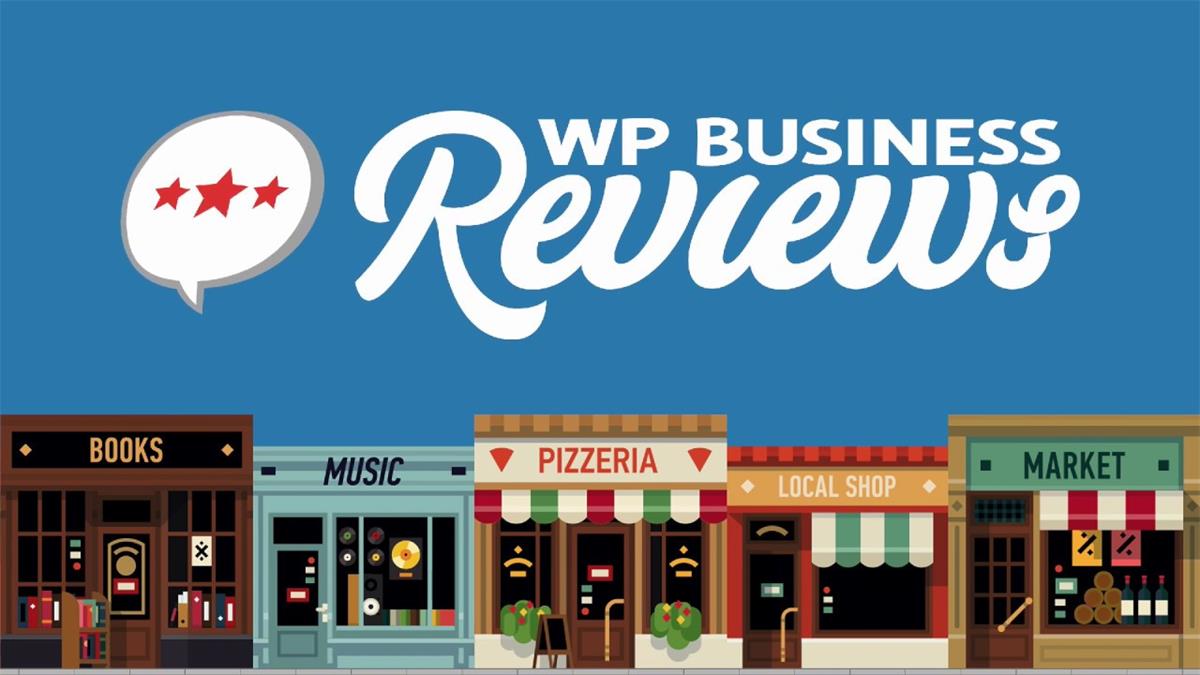
Online reviews are crucial for any business that wants to build trust and credibility with potential customers. Reviews can also help you rank higher on

If you want to boost your email marketing results, you need to use the best email automation tools available. Email automation tools can help you

Contents1 Preparing Your WooCommerce Site2 Exporting Your Shopify Data3 Importing Your Shopify Data to WooCommerce4 Setting Up Your WooCommerce Store5 Checking Your Products and Categories6
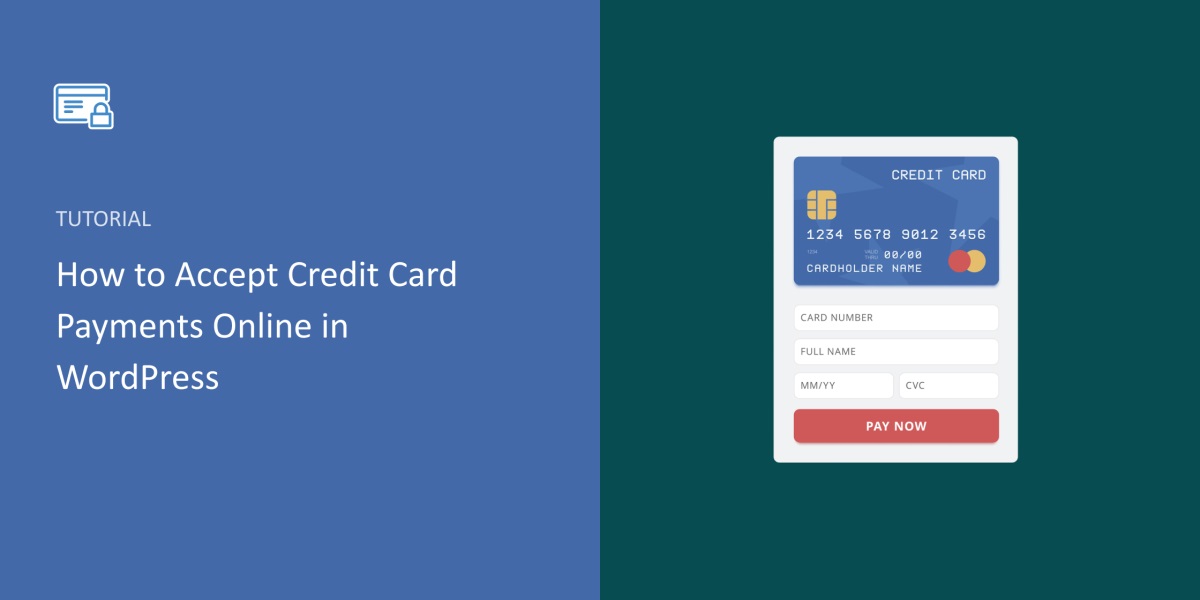
If you want to sell products or services online, you need to be able to accept credit card payments from your customers. Credit cards are

Contents1 What Are the Benefits of SEO Tools?2 The Best SEO Tools2.1 1. All in One SEO2.2 2. Ahrefs2.3 3. Semrush2.4 4. Moz Pro2.5 5.

Contents0.1 1. Wordfence0.2 2. Sucuri0.3 3. iThemes Security0.4 4. Jetpack Security0.5 5. All In One WP Security & Firewall0.6 6. BulletProof Security0.7 7. SecuPress0.8 8.
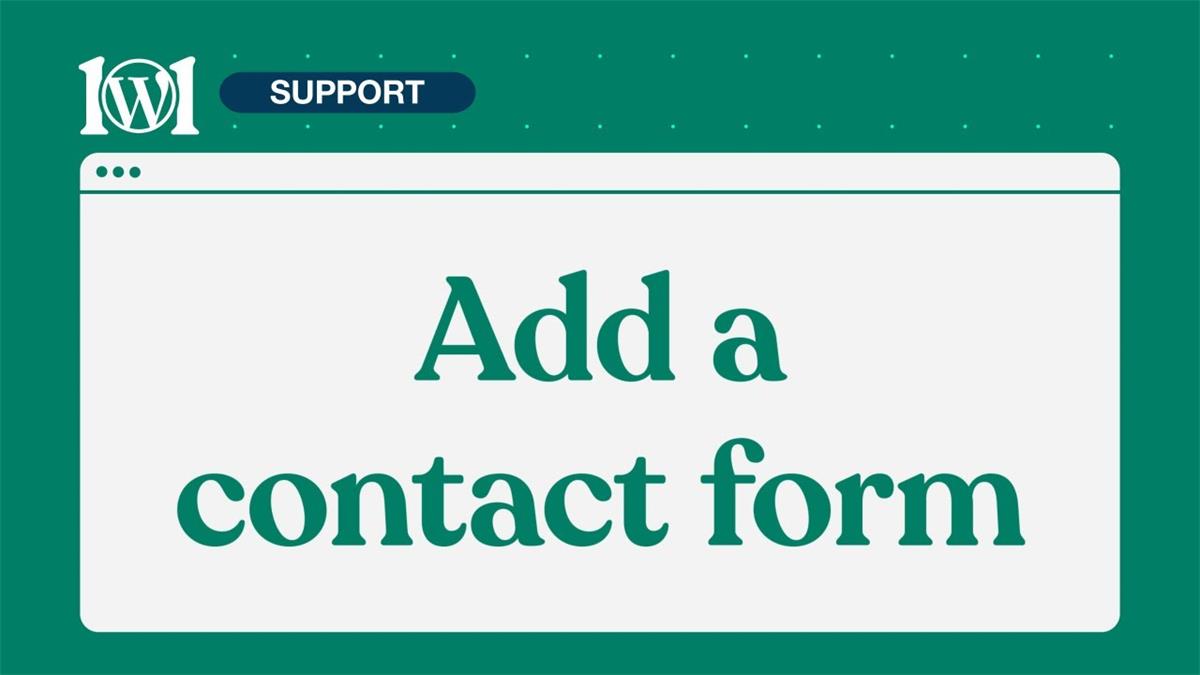
Contents1 Step 1: Install and Activate WPForms Plugin2 Step 2: Create Your Contact Form3 Step 3: Embed Your Contact Form in Your Website3.1 Using a

Contents1 Why Use WooCommerce Plugins for Your WordPress Site?2 How to Choose the Best Free WooCommerce Plugins for Your WordPress Site3 The Best Free WooCommerce