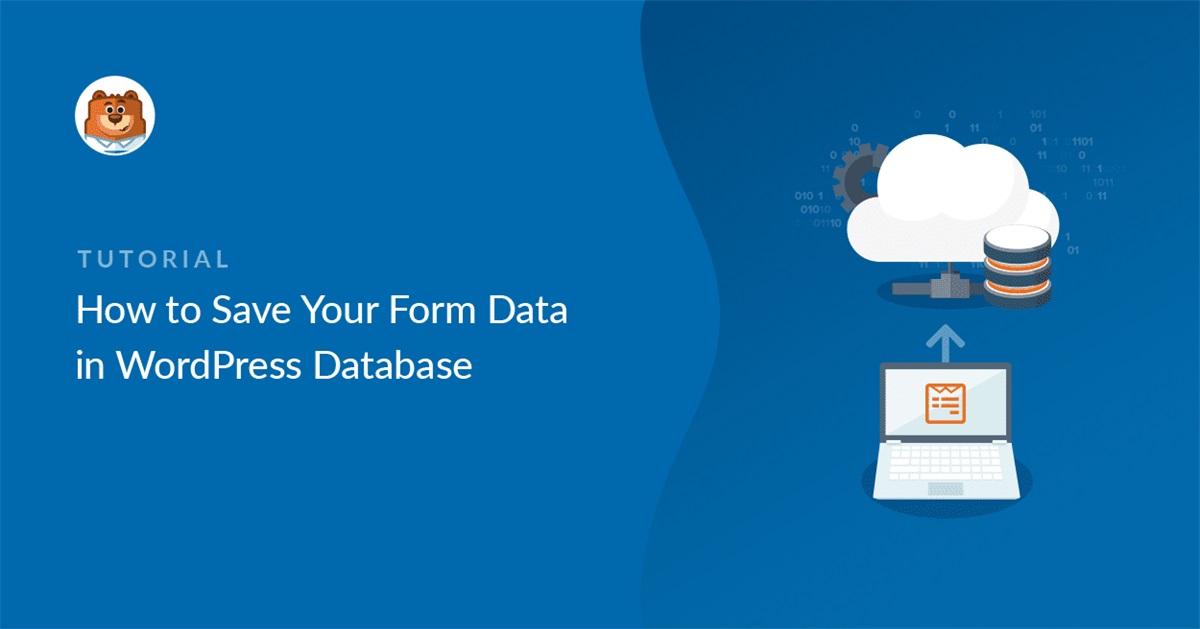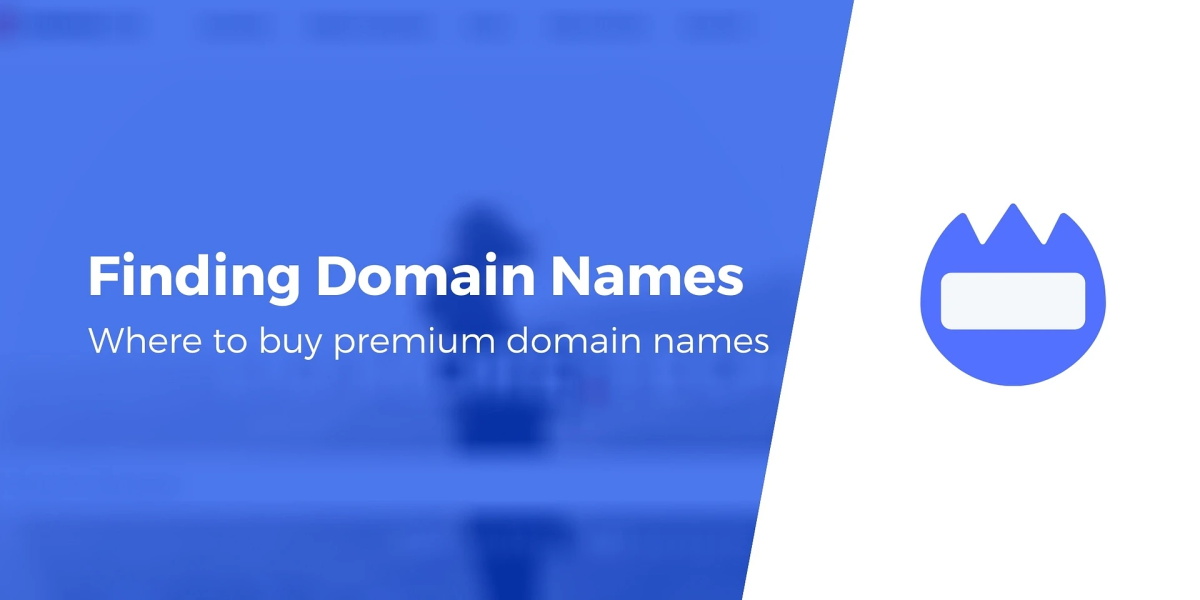Contents
- 1 What to Look for in a WordPress Page Builder
- 2 Best WordPress Page Builders
- 2.1 1. SeedProd: The Easiest WordPress Page Builder
- 2.2 2. Thrive Architect: Another Landing Page Builder for WordPress
- 2.3 3. Beaver Builder: Freemium Drag & Drop Builder
- 2.4 4. Divi Builder: Complete Website Builder With 100+ Demos
- 2.5 5. Elementor: WordPress Theme Builder With Tons of Integrations
- 2.6 6. Themify Builder: Best Frontend Editing Mode
- 2.7 7. Brizy: Beginner-Friendly Page Builder
- 2.8 8. SiteOrigin: Best Free WordPress Website Builder
- 2.9 9. WPBakery Page Builder: Most Popular WordPress Site Builder
- 2.10 10. GoDaddy Website Builder: Quick and Easy Builder
- 3 Which Is the Best WordPress Page Builder?
WordPress page builders are plugins that let you create and customize your website without writing any code. They offer a drag-and-drop interface and various modules that you can use to design your pages. With a page builder, you can make your website look exactly how you want it, even if you’re not a developer.
But how do you know which page builder is right for you? There are many options available, each with its own features, pros, and cons. In this article, we’ll compare some of the most popular free and paid WordPress page builders on the market and help you decide which one suits your needs best.
What to Look for in a WordPress Page Builder
Before we dive into the comparison, let’s see what factors you should consider when choosing a WordPress page builder.
- Ease of Use: A good page builder should be easy to use for beginners and experts alike. It should have a user-friendly interface and intuitive controls that let you drag and drop elements and edit them with a few clicks. It should also have plenty of pre-built modules and templates that you can use to start your design quickly.
- Compatibility: A good page builder should work well with your theme and plugins. It should not cause any conflicts or errors that might affect your site’s performance or functionality. It should also be compatible with the latest WordPress version and standards.
- Features: A good page builder should have all the features you need to create any type of website. It should have modules for text, images, videos, buttons, forms, sliders, testimonials, and more. It should also have options for animations, effects, layouts, responsiveness, SEO, and more.
- Responsiveness: A good page builder should make your website look great on all devices. It should have responsive modules and templates that adapt to different screen sizes and orientations. It should also let you preview and adjust your design for different devices.
- SEO: A good page builder should help you optimize your website for search engines. It should generate clean and fast code that follows SEO best practices. It should also let you add meta tags, schema markup, breadcrumbs, and other SEO elements to your pages.
Best WordPress Page Builders
Now that you know what to look for in a WordPress page builder, let’s see how some of the most popular ones compare.
1. SeedProd: The Easiest WordPress Page Builder
SeedProd is the easiest WordPress page builder that lets you create beautiful websites in minutes. It has over 1 million active installations and a free version that you can use to get started.
SeedProd has a powerful drag-and-drop interface that lets you add and edit modules with ease. It has over 100 pre-built templates and sections that you can use to create landing pages, login pages, coming soon pages, maintenance mode pages, and more.
SeedProd also has features like live previews, revision history, custom CSS, spam protection, email marketing integrations, WooCommerce support, and more. It’s compatible with any theme and plugin and generates fast and SEO-friendly code.
2. Thrive Architect: Another Landing Page Builder for WordPress
Thrive Architect is another WordPress page builder that focuses on creating landing pages that convert. It’s made by Thrive Themes, a company that offers various WordPress products for online businesses.
Thrive Architect has a drag-and-drop interface that lets you add and edit over 40 modules. It has over 300 pre-built templates for different niches and purposes. You can also create your own templates and save them for later use.
Thrive Architect also has features like dynamic content, animations, hover effects, countdown timers,
opt-in forms, testimonials, pricing tables, and more. It integrates with popular email marketing services
and other Thrive products like Thrive Leads and Thrive Quiz Builder.
3. Beaver Builder: Freemium Drag & Drop Builder
Beaver Builder is a freemium WordPress page builder that offers a drag-and-drop interface and a live front-end editing experience. It has over 300 thousand active installations and a free version that lets you try some of its features.
Beaver Builder has over 30 modules that you can use to create any type of website. It has dozens of pre-built templates for landing pages, home pages, about pages, contact pages, and more. You can also import and export your layouts and use them on other sites.
Beaver Builder also has features like responsive design, SEO optimization, WooCommerce support, animations, effects, widgets, and more. It works with any theme and plugin and generates fast and clean code. It also has a friendly and helpful support team that can assist you with any issues or questions.
4. Divi Builder: Complete Website Builder With 100+ Demos
Divi Builder is a complete WordPress website builder that lets you create and customize any type of website with drag and drop. It’s made by Elegant Themes, a well-known WordPress themes and plugins company.
Divi Builder has over 40 modules that you can use to create stunning websites. It has over 100 pre-made website demos for different niches and industries. You can also use the Divi Theme Builder to create custom headers, footers, and templates for your site.
Divi Builder also has features like global elements, dynamic content, hover effects, animations, filters, shape dividers, split testing, and more. It also comes with the Divi Theme, which is one of the most popular WordPress themes in the market.
5. Elementor: WordPress Theme Builder With Tons of Integrations
Elementor is a WordPress theme builder that lets you create and customize your entire website with drag and drop. It has over 5 million active installations and a free version that lets you use some of its features.
Elementor has over 90 modules that you can use to create any type of website. It has over 300 pre-built templates and blocks that you can use to start your design quickly. You can also use the Elementor Theme Builder to create custom headers, footers, templates, and popups for your site.
Elementor also has features like responsive design, SEO optimization, WooCommerce support, dynamic content, animations, effects, widgets, and more. It integrates with popular plugins like Yoast SEO, Contact Form 7, WPForms, Mailchimp, and more.
6. Themify Builder: Best Frontend Editing Mode
Themify Builder is a WordPress page builder that offers a frontend editing mode that lets you see your changes live on your site. It’s made by Themify, a company that offers WordPress themes and plugins.
Themify Builder has over 40 modules that you can use to create any type of website. It has over 60 pre-built layouts that you can import and customize with a few clicks. You can also use the Themify Builder Addons to add more features and modules to your site.
Themify Builder also has features like responsive design, SEO optimization, WooCommerce support, animations, parallax scrolling, video backgrounds, and more. It works with any theme and plugin and generates fast and clean code.
7. Brizy: Beginner-Friendly Page Builder
Brizy is a beginner-friendly WordPress page builder that lets you create beautiful websites with ease. It has over 80 thousand active installations and a free version that lets you use some of its features.
Brizy has over 50 modules that you can use to create any type of website. It has over 500 pre-made blocks and templates that you can use to start your design quickly. You can also use the Brizy Cloud to host your websites on their servers.
Brizy also has features like responsive design, SEO optimization, WooCommerce support, dynamic content, popups, forms, and more. It has a simple and intuitive interface that lets you edit your pages with a few clicks.
8. SiteOrigin: Best Free WordPress Website Builder
SiteOrigin is the best free WordPress website builder that lets you create and customize your website with drag and drop. It has over 1 million active installations and a free version that lets you use all of its features.
SiteOrigin has over 20 modules that you can use to create any type of website. It has over 30 pre-built layouts that you can import and customize with a few clicks. You can also use the SiteOrigin Widgets Bundle to add more features and modules to your site.
SiteOrigin also has features like responsive design, SEO optimization, WooCommerce support, history browser, live editing, and more. It works with any theme and plugin and generates fast and clean code.
9. WPBakery Page Builder: Most Popular WordPress Site Builder
WPBakery Page Builder is the most popular WordPress site builder that lets you create and customize your website with drag and drop. It has over 4 million users and is included in many premium WordPress themes.
WPBakery Page Builder has over 50 modules that you can use to create any type of website. It has over 100 pre-built templates and elements that you can use to start your design quickly. You can also use the WPBakery Page Builder Addons to add more features and modules to your site.
WPBakery Page Builder also has features like responsive design, SEO optimization, WooCommerce support, dynamic content, animations, effects, popups, forms, and more. It has a backend and frontend editor that lets you edit your pages in different modes. It also has a premium support service that can help you with any issues or questions.
10. GoDaddy Website Builder: Quick and Easy Builder
GoDaddy Website Builder is a quick and easy WordPress site builder that lets you create and customize your website with drag and drop. It’s made by GoDaddy, one of the largest domain name and hosting providers in the world.
GoDaddy Website Builder has over 20 modules that you can use to create any type of website. It has over 50 pre-built templates and themes that you can use to start your design quickly. You can also use the GoDaddy Website Builder Tools to add more features and functionality to your site.
GoDaddy Website Builder also has features like responsive design, SEO optimization, WooCommerce support, social media integration, email marketing, analytics, and more. It also comes with a free domain name and hosting for one year.
Which Is the Best WordPress Page Builder?
As you can see, there are many WordPress page builders available on the market, each with its own strengths and weaknesses. The best one for you depends on your needs, preferences, and budget.
However, if we had to pick one, we would recommend SeedProd as the best WordPress page builder in 2023. It’s the easiest to use, has the most features, and offers the best value for money. It’s also compatible with any theme and plugin and generates fast and SEO-friendly code.
You can download SeedProd for free from the WordPress plugin directory or upgrade to the premium version for more features and support.
We hope this article helped you choose the best WordPress page builder for your website. If you have any questions or feedback, feel free to leave a comment below.