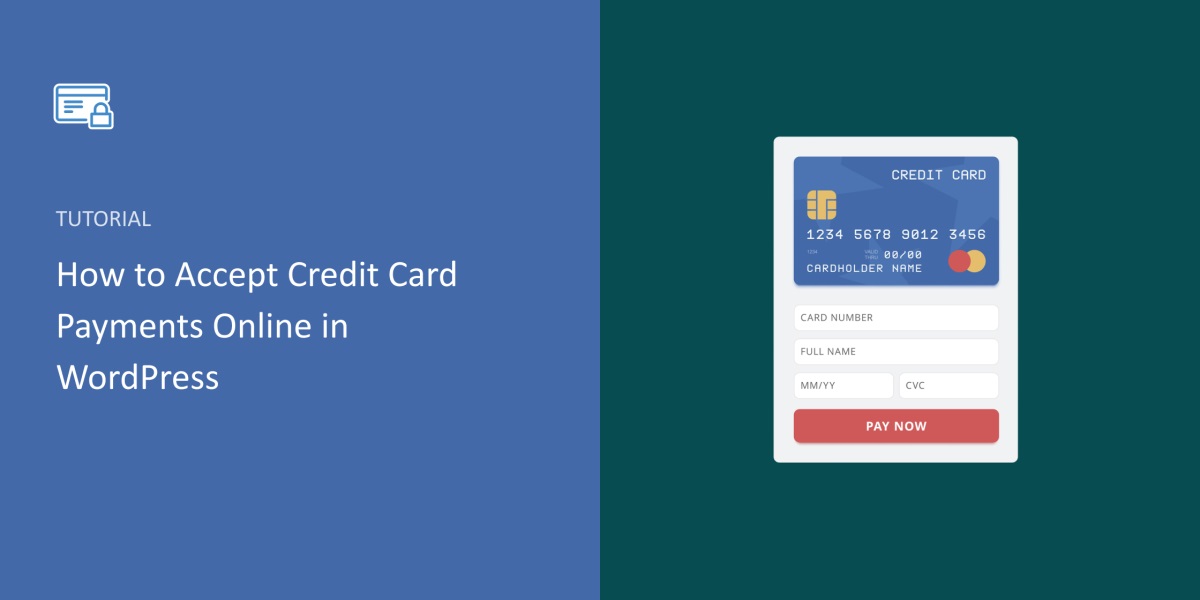If you want to sell products or services online, you need to be able to accept credit card payments from your customers. Credit cards are one of the most popular and convenient ways to pay online, and they can boost your sales and conversions. In this article, we’ll show you how to accept credit card payments on your website in a few easy steps.
There are two main components you need to accept credit card payments online: a payment gateway and a merchant account. A payment gateway is a service that connects your website to the payment processing network and authorizes transactions. A merchant account is a bank account that holds the funds from your sales until they are transferred to your regular bank account.
There are different types of payment gateways and merchant accounts you can choose from, depending on your needs and preferences. Some of the most popular options are:
- PayPal: PayPal is a global payment service that allows you to accept credit cards, debit cards, and PayPal payments on your website. PayPal also provides you with a merchant account, so you don’t need to set up a separate one. PayPal charges a flat fee of 2.9% + $0.30 per transaction for online sales in the US.
- Stripe: Stripe is another popular payment service that allows you to accept credit cards, debit cards, and other online payment methods on your website. Stripe also provides you with a merchant account, so you don’t need to set up a separate one. Stripe charges a flat fee of 2.9% + $0.30 per transaction for online sales in the US.
- WooCommerce: WooCommerce is a powerful and flexible eCommerce plugin for WordPress that allows you to create and manage an online store on your website. WooCommerce integrates with many payment gateways and merchant accounts, including PayPal and Stripe, so you can choose the best option for your business. WooCommerce itself is free, but some payment gateways may charge additional fees or require premium extensions.
To accept credit card payments on your website using any of these options, you need to follow these steps:
- Create an account with the payment service of your choice and verify your identity and bank details.
- Install and activate the plugin or extension that integrates the payment service with your website platform.
- Configure the plugin or extension settings and connect it with your payment service account.
- Add products or services to your website and enable the payment methods you want to accept.
- Test your payment process and make sure everything works smoothly.
That’s it! You can now accept credit card payments on your website and grow your online business.