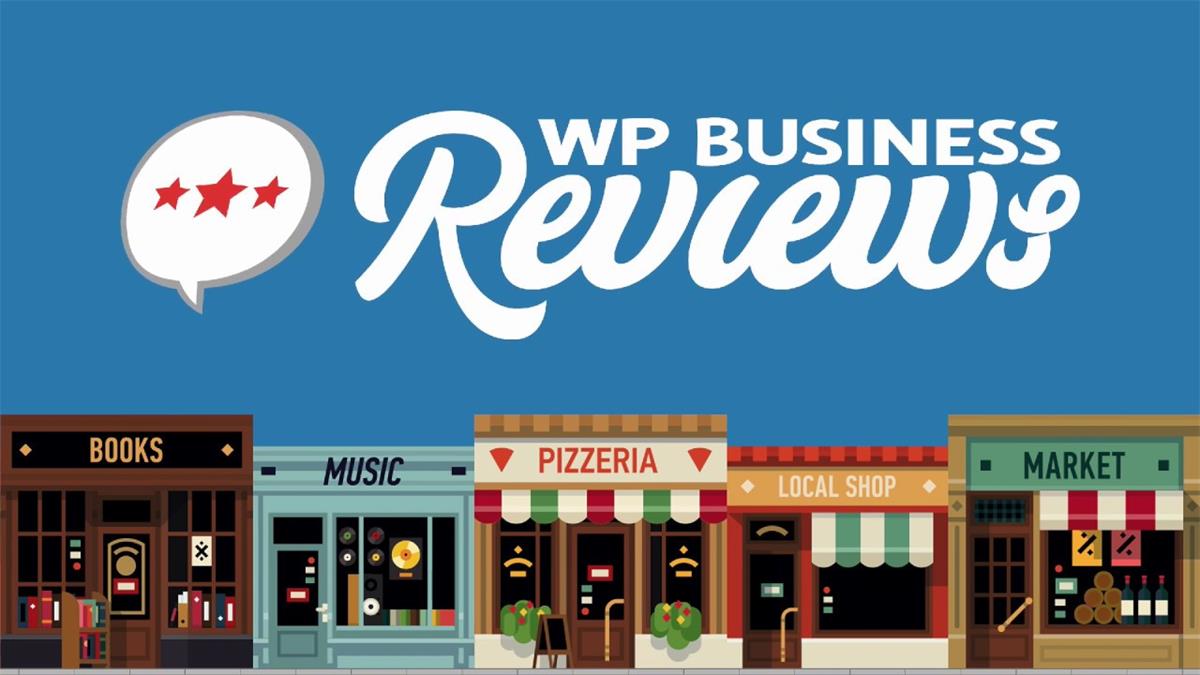Are you looking for a way to protect your WordPress site from spam and bots? If you have a form or a comment section on your site, you need a WordPress captcha plugin. A captcha plugin will help you block spam comments and form submissions from bots. It will also prevent hackers from trying to break into your site or harm your users.
But what is captcha and how does it work? Captcha stands for “Completely Automated Public Turing test to tell Computers and Humans Apart.” It is a type of challenge-response test that can verify if the user is a human or a computer. There are different types of captcha available, such as text captcha, image captcha, audio captcha, math captcha, puzzle captcha, and more.
Captcha is important for any website that has user input fields, such as blogs, forums, online stores, or membership sites. Captcha can help you prevent malicious attacks, such as SQL injections, cross-site scripting, or brute force attacks. It can also help you prevent spam comments and fake registrations that can affect your site’s performance and reputation.
However, adding captcha to your site can be tricky. You need to create an API key and add a secret key and site key to your plugin settings. You also need to choose a captcha plugin that is compatible with your WordPress theme and plugins. To help you with that, we have compiled a list of the best WordPress captcha plugins and tools that you can use on your site. Let’s take a look at them.
7 Best WordPress Captcha Plugins and Tools for Your Site
- reCaptcha by BestWebSoft
reCaptcha by BestWebSoft is a free WordPress captcha plugin that uses Google’s reCAPTCHA technology to protect your site from spam and bots. It allows you to add reCAPTCHA to your WordPress login, registration, password recovery, comment, contact, and other forms. It lets real users pass through security checks easily while blocking bots from submitting spam or malicious entries.
reCaptcha by BestWebSoft supports different versions of reCAPTCHA, such as v2 Checkbox, v2 Invisible, and v3. You can customize the appearance and position of the reCAPTCHA badge on your site. You can also enable or disable reCAPTCHA for specific user roles or forms. The plugin is compatible with popular WordPress plugins like Contact Form 7, WooCommerce, BuddyPress, bbPress, and more.
Key Features:
- Use Google’s reCAPTCHA technology to secure your site
- Add reCAPTCHA to various forms on your site
- Choose from different versions of reCAPTCHA
- Customize the look and placement of the reCAPTCHA badge
- Enable or disable reCAPTCHA for specific user roles or forms
- Compatible with popular WordPress plugins
- Really Simple CAPTCHA
Really Simple CAPTCHA is a simple and lightweight WordPress captcha plugin that generates image captcha challenges for your forms. It works with the Contact Form 7 plugin to add captcha to your contact forms. It does not use PHP sessions for storing states but stores them as temporary files.
Really Simple CAPTCHA is easy to use and does not require any API keys or settings. You just need to install and activate the plugin and then add the [captchac] and [captchar] tags to your contact form. The plugin will generate a random alphanumeric code as an image and ask the user to enter the same code in a text field.
Key Features:
- Generate image captcha challenges for your forms
- Work with Contact Form 7 plugin
- Store states as temporary files
- No API keys or settings required
- Easy to use and lightweight
- Captcha by BestWebSoft
Captcha by BestWebSoft is another free WordPress captcha plugin that allows you to add captcha to your WordPress forms. It supports different types of captcha, such as text captcha, math captcha, and Google reCAPTCHA. You can also create your own custom captcha using letters, numbers, symbols, and images.
Captcha by BestWebSoft lets you add captcha to your WordPress login, registration, password reset, comment, contact, and other forms. You can customize the difficulty level, size, color, and font of the captcha. You can also enable or disable captcha for specific user roles or forms. The plugin is compatible with popular WordPress plugins like Contact Form 7, WooCommerce, Jetpack, BuddyPress, bbPress, and more.
Key Features:
- Add captcha to your WordPress forms
- Support different types of captcha
- Create your own custom captcha
- Customize the appearance and difficulty of the captcha
- Enable or disable captcha for specific user roles or forms
- Compatible with popular WordPress plugins
- Advanced noCaptcha & invisible Captcha
Advanced noCaptcha & invisible Captcha is a WordPress captcha plugin that allows you to add Google’s noCaptcha and invisible Captcha to your WordPress forms. noCaptcha is a type of captcha that only requires the user to click on a checkbox to verify that they are human. Invisible Captcha is a type of captcha that does not require any user interaction and runs in the background.
Advanced noCaptcha & invisible Captcha lets you add captcha to your WordPress login, registration, password reset, comment, contact, WooCommerce, and other forms. You can choose from different versions of noCaptcha and invisible Captcha, such as v2 Checkbox, v2 Invisible, and v3. You can also customize the theme, size, language, and error message of the captcha. You can also enable or disable captcha for specific user roles or forms.
Key Features:
- Add Google’s noCaptcha and invisible Captcha to your WordPress forms
- Choose from different versions of noCaptcha and invisible Captcha
- Customize the appearance and language of the captcha
- Enable or disable captcha for specific user roles or forms
- hCaptcha
hCaptcha is a WordPress captcha plugin that allows you to add hCaptcha to your WordPress forms. hCaptcha is a type of captcha that is similar to Google’s reCAPTCHA but claims to be more privacy-friendly and rewarding. It also offers more options for customization and difficulty levels.
hCaptcha lets you add captcha to your WordPress login, registration, password reset, comment, contact, WooCommerce, and other forms. You can choose from different types of hCaptcha, such as checkbox, invisible, and enterprise. You can also customize the theme, size, language, and error message of the captcha. You can also enable or disable captcha for specific user roles or forms.
One of the unique features of hCaptcha is that it allows you to earn money by displaying ads on your captcha challenges. You can also donate your earnings to a charity of your choice. Alternatively, you can opt for a free plan that does not show any ads.
Key Features:
- Add hCaptcha to your WordPress forms
- Choose from different types of hCaptcha
- Customize the appearance and language of the captcha
- Enable or disable captcha for specific user roles or forms
- Earn money or donate to charity by displaying ads on your captcha challenges
- Simple Login Captcha
Simple Login Captcha is a WordPress captcha plugin that allows you to add a simple math captcha to your WordPress login form. It is a lightweight and easy-to-use plugin that does not require any API keys or settings. It simply adds a math question to your login form and asks the user to enter the correct answer.
Simple Login Captcha is useful for preventing brute force attacks on your WordPress site. It can stop bots from trying to guess your username and password by adding a layer of security to your login form. It can also reduce the load on your server by filtering out unwanted requests.
Key Features:
- Add a simple math captcha to your WordPress login form
- No API keys or settings required
- Lightweight and easy-to-use
- Prevent brute force attacks on your site
- Reduce server load by filtering out unwanted requests
- Login No Captcha reCAPTCHA
Login No Captcha reCAPTCHA is a WordPress captcha plugin that allows you to add Google’s noCaptcha reCAPTCHA to your WordPress login form. It is a simple and lightweight plugin that does not require any settings. You just need to install and activate the plugin and then enter your site key and secret key from Google.
Login No Captcha reCAPTCHA adds a checkbox to your login form that asks the user to confirm that they are not a robot. It uses Google’s advanced technology to detect bots and human users. It can help you protect your site from brute force attacks and spam bots.
Key Features:
- Add Google’s noCaptcha reCAPTCHA to your WordPress login form
- No settings required
- Simple and lightweight
- Protect your site from brute force attacks and spam bots
How to Choose the Best WordPress Captcha Plugin for Your Site
As you can see, there are many WordPress captcha plugins and tools available for your site. Each one has its own features, benefits, and drawbacks. So, how do you choose the best one for your site?
The answer depends on your needs and preferences. Here are some factors to consider when choosing a WordPress captcha plugin for your site:
- The type of captcha you want to use: Do you prefer a text captcha, an image captcha, an audio captcha, a math captcha, a puzzle captcha, or something else? Do you want to use Google’s reCAPTCHA or hCaptcha or create your own custom captcha?
- The forms you want to protect: Do you want to add captcha to your login form, registration form, password reset form, comment form, contact form, WooCommerce form, or other forms? Do you want to enable or disable captcha for specific user roles or forms?
- The appearance and difficulty of the captcha: Do you want to customize the theme, size, color, font, language, and error message of the captcha? Do you want to adjust the difficulty level of the captcha to make it easier or harder for users?
- The compatibility and performance of the plugin: Do you want to use a plugin that is compatible with your WordPress theme and plugins? Do you want to use a plugin that is lightweight and does not affect your site’s speed and performance?
Based on these factors, you can choose the best WordPress captcha plugin for your site. We hope this article helped you find the best WordPress captcha plugins and tools for your site. If you liked this article, you might also like our list of the best WordPress security plugins and tools.