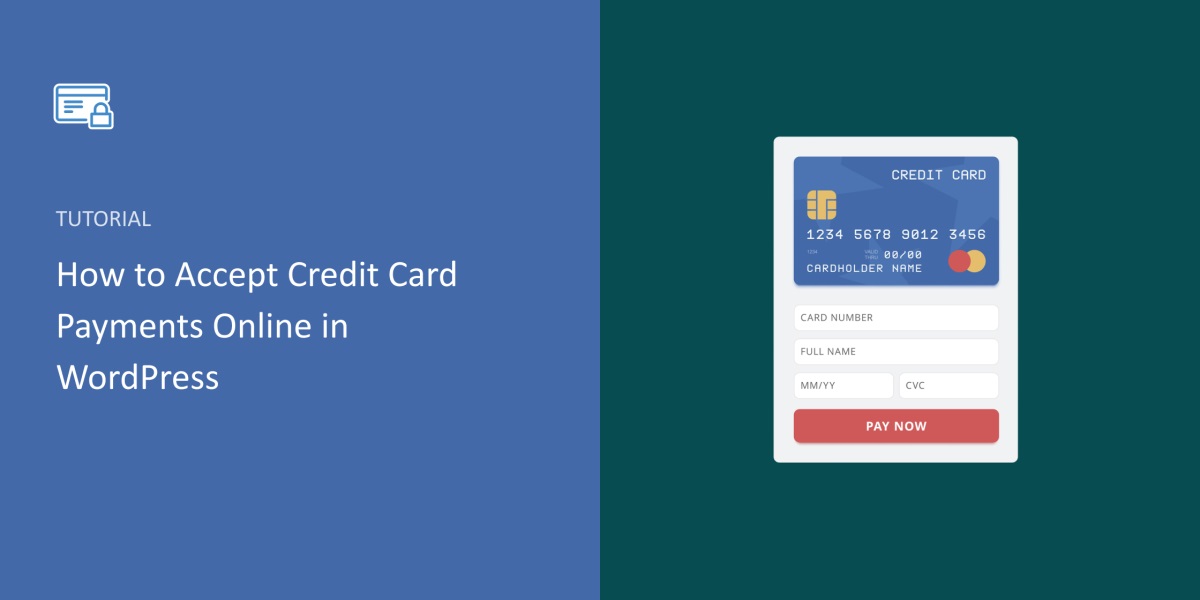Contents
Do you want to create and sell online courses on your WordPress site? If so, you need a WordPress LMS plugin that lets you build and manage your courses easily. An LMS plugin also helps you track your students’ progress, grade their assignments, and accept payments.
But with so many WordPress LMS plugins out there, how do you pick the right one for your needs? In this article, we’ll compare the top WordPress LMS plugins and help you find the best one for your online courses.
What is an LMS Plugin and Why Do You Need One?
An LMS plugin is a software that adds learning management system (LMS) functionality to your WordPress site. An LMS is a platform that allows you to create, deliver, and manage online courses.
With an LMS plugin, you can turn your WordPress site into an online learning platform like Udemy or LearnDash. You can create courses with different types of content such as text, video, audio, quizzes, etc. You can also enroll students, assign them homework, and grade their work.
An LMS plugin also helps you monetize your courses by integrating with payment gateways like PayPal or Stripe. You can sell your courses individually or as bundles. You can also offer subscriptions or memberships to access your courses.
An LMS plugin is essential if you want to create and sell online courses on your WordPress site. It saves you time and money by providing you with all the features you need to run a successful e-learning business.
How to Compare WordPress LMS Plugins
There are many WordPress LMS plugins available on the market. But not all of them are created equal. Some may have more features than others, some may be easier to use than others, and some may be more suitable for your niche than others.
To help you choose the best WordPress LMS plugin for your online courses, here are some of the factors you should consider:
- Course Creation: The most important feature of an LMS plugin is the ability to create engaging and interactive courses. You should look for a plugin that allows you to create different types of course content such as text, video, audio, quizzes, etc. You should also look for a plugin that has a user-friendly course builder that lets you drag and drop elements to design your courses.
- Course Progress: Another important feature of an LMS plugin is the ability to track and display your students’ progress on your courses. You should look for a plugin that shows your students how much they have completed and how much they have left to do. You should also look for a plugin that allows you to set completion criteria such as passing grades or time limits.
- Enrollment: A good LMS plugin should also allow you to easily enroll students into your courses. You should look for a plugin that lets you create registration forms, set enrollment limits, and send email notifications. You should also look for a plugin that integrates with popular membership plugins like MemberPress or WooCommerce Memberships.
- Gamification: One of the best ways to increase student engagement and retention is to gamify your courses. Gamification is the use of game-like elements such as points, badges, leaderboards, etc. to motivate and reward your students. You should look for a plugin that allows you to add gamification features to your courses and customize them according to your preferences.
- Payment Integration: If you want to make money from your online courses, you need a plugin that allows you to accept payments from your students. You should look for a plugin that integrates with popular payment gateways like PayPal or Stripe. You should also look for a plugin that allows you to set different pricing options such as one-time payments, recurring payments, or free trials.
- Content Dripping: Content dripping is the technique of releasing your course content gradually over time instead of all at once. This helps you prevent information overload and increase student retention. You should look for a plugin that allows you to drip-feed your course content based on different triggers such as dates, intervals, or actions.
- Quizzes and Tests: Quizzes and tests are essential for assessing your students’ knowledge and skills. They also help you provide feedback and guidance to your students. You should look for a plugin that allows you to create different types of quizzes and tests such as multiple-choice, true/false, fill-in-the-blanks, etc. You should also look for a plugin that allows you to set different options such as passing scores, retakes, randomization, etc.
- Community Forum: A community forum is a great way to foster interaction and collaboration among your students. It also helps you provide support and answer questions. You should look for a plugin that allows you to create and manage a community forum for your courses. You should also look for a plugin that integrates with popular forum plugins like bbPress or BuddyPress.
Best WordPress LMS Plugins
Now that you know what to look for in a WordPress LMS plugin, let’s take a look at some of the best ones available on the market. We’ve reviewed and compared the top WordPress LMS plugins based on their features, ease of use, pricing, and customer support.
- MemberPress Courses
MemberPress Courses is the best WordPress LMS plugin on the market. It’s an all-in-one solution that lets you create and sell online courses with ease. It also comes with powerful membership features that let you create and manage different membership levels for your courses.
MemberPress Courses has a simple and intuitive course builder that lets you create beautiful and engaging courses with drag and drop. You can add different types of content such as text, video, audio, images, etc. You can also organize your course content into sections and lessons.
MemberPress Courses also allows you to track and display your students’ progress on your courses. You can set completion criteria such as passing grades or time limits. You can also award certificates to your students when they finish your courses.
MemberPress Courses integrates seamlessly with popular payment gateways like PayPal and Stripe. You can set different pricing options for your courses such as one-time payments, recurring payments, or free trials. You can also offer coupons and discounts to your students.
MemberPress Courses also supports content dripping, quizzes, and gamification features. You can drip-feed your course content based on different triggers such as dates, intervals, or actions. You can also create quizzes and tests to assess your students’ knowledge and skills. You can also add gamification elements such as points, badges, leaderboards, etc. to motivate and reward your students.
MemberPress Courses also integrates with popular forum plugins like bbPress and BuddyPress. You can create and manage a community forum for your courses where your students can interact and collaborate with each other. You can also provide support and answer questions on the forum.
MemberPress Courses is the most comprehensive and easy-to-use WordPress LMS plugin on the market. It has everything you need to create and sell online courses on your WordPress site. It also comes with excellent customer support and documentation.
MemberPress Courses Pricing: MemberPress Courses is available as part of the MemberPress Pro plan which costs $349 per year. It also includes the MemberPress membership plugin, the Affiliate Royale affiliate plugin, and access to 50+ premium addons.
- LearnDash
LearnDash is another popular WordPress LMS plugin that lets you create and sell online courses on your WordPress site. It’s a powerful and flexible plugin that offers advanced features for creating and managing online courses.
LearnDash has a robust course builder that lets you create dynamic and interactive courses with drag and drop. You can add different types of content such as text, video, audio, images, etc. You can also organize your course content into sections, lessons, topics, quizzes, etc.
LearnDash also allows you to track and display your students’ progress on your courses. You can set completion criteria such as passing grades or time limits. You can also award certificates and badges to your students when they finish your courses.
LearnDash integrates seamlessly with popular payment gateways like PayPal, Stripe, WooCommerce, etc. You can set different pricing options for your courses such as one-time payments, recurring payments, memberships, bundles, etc. You can also offer coupons and discounts to your students.
LearnDash also supports content dripping, quizzes, gamification, and community forum features. You can drip-feed your course content based on different triggers such as dates, intervals, or actions. You can also create quizzes and tests to assess your students’ knowledge and skills. You can also add gamification elements such as points, badges, leaderboards, etc. to motivate and reward your students. You can also integrate with popular forum plugins like bbPress and BuddyPress to create and manage a community forum for your courses.
LearnDash is a powerful and flexible WordPress LMS plugin that offers advanced features for creating and managing online courses. It’s suitable for users who want more control and customization over their courses. It also comes with excellent customer support and documentation.
LearnDash Pricing: LearnDash has three pricing plans: Basic ($199 per year), Plus ($229 per year), and Pro ($369 per year). All plans include unlimited courses, users, and access to all features. The Plus and Pro plans also include access to 10+ premium addons.
- LifterLMS
LifterLMS is another WordPress LMS plugin that lets you create and sell online courses on your WordPress site. It’s a user-friendly and affordable plugin that offers essential features for creating and managing online courses.
LifterLMS has a simple and intuitive course builder that lets you create engaging and interactive courses with drag and drop. You can add different types of content such as text, video, audio, images, etc. You can also organize your course content into sections, lessons, quizzes, etc.
LifterLMS also allows you to track and display your students’ progress on your courses. You can set completion criteria such as passing grades or time limits. You can also award certificates and achievements to your students when they finish your courses.
LifterLMS integrates seamlessly with popular payment gateways like PayPal, Stripe, WooCommerce, etc. You can set different pricing options for your courses such as one-time payments, recurring payments, memberships, bundles, etc. You can also offer coupons and discounts to your students.
LifterLMS also supports content dripping, quizzes, gamification, and community forum features. You can drip-feed your course content based on different triggers such as dates, intervals, or actions. You can also create quizzes and tests to assess your students’ knowledge and skills. You can also add gamification elements such as points, badges, leaderboards, etc. to motivate and reward your students. You can also integrate with popular forum plugins like bbPress and BuddyPress to create and manage a community forum for your courses.
LifterLMS is a user-friendly and affordable WordPress LMS plugin that offers essential features for creating and managing online courses. It’s suitable for users who want a simple and easy-to-use plugin for their courses. It also comes with excellent customer support and documentation.
LifterLMS Pricing: LifterLMS has a free version that includes the core features of the plugin. However, if you want to access the premium features and addons, you need to purchase one of their bundles: Universe Bundle ($299 per year) or Infinity Bundle ($999 per year). The Universe Bundle includes access to 4 premium addons such as payment gateways, email marketing integrations, etc. The Infinity Bundle includes access to all 20+ premium addons such as advanced quizzes, assignments, private coaching, etc.
- WP Courseware
WP Courseware is another WordPress LMS plugin that lets you create and sell online courses on your WordPress site. It’s a simple and lightweight plugin that offers basic features for creating and managing online courses.
WP Courseware has a straightforward course builder that lets you create courses with drag and drop. You can add different types of content such as text, video, audio, images, etc. You can also organize your course content into modules, units, quizzes, etc.
WP Courseware also allows you to track and display your students’ progress on your courses. You can set completion criteria such as passing grades or time limits. You can also award certificates to your students when they finish your courses.
WP Courseware integrates seamlessly with popular payment gateways like PayPal, Stripe, WooCommerce, etc. You can set different pricing options for your courses such as one-time payments, recurring payments, memberships, bundles, etc. You can also offer coupons and discounts to your students.
WP Courseware also supports content dripping and quizzes features. You can drip-feed your course content based on different triggers such as dates, intervals, or actions. You can also create quizzes and tests to assess your students’ knowledge and skills.
WP Courseware is a simple and lightweight WordPress LMS plugin that offers basic features for creating and managing online courses. It’s suitable for users who want a fast and easy-to-use plugin for their courses. It also comes with excellent customer support and documentation.
WP Courseware Pricing: WP Courseware has four pricing plans: Teacher ($129 per year), Professor ($149 per year), Guru ($199 per year), and Lifetime ($599 one-time). All plans include unlimited courses, students, and access to all features. The Professor and Guru plans also include access to 2 premium addons such as instructor roles and student grade books. The Guru plan also includes access to 4 premium addons such as advanced quizzes, certificates, email notifications, etc. The Lifetime plan includes lifetime access to all features and addons.
- Sensei LMS
Sensei LMS is a WordPress LMS plugin that lets you create and sell online courses on your WordPress site. It’s a simple and elegant plugin that offers essential features for creating and managing online courses.
Sensei LMS has a minimalist course builder that lets you create courses with ease. You can add different types of content such as text, video, audio, images, etc. You can also organize your course content into modules, lessons, quizzes, etc.
Sensei LMS also allows you to track and display your students’ progress on your courses. You can set completion criteria such as passing grades or time limits. You can also award certificates to your students when they finish your courses.
Sensei LMS integrates seamlessly with WooCommerce to accept payments from your students. You can set different pricing options for your courses such as one-time payments, recurring payments, memberships, bundles, etc. You can also offer coupons and discounts to your students.
Sensei LMS also supports content dripping and quizzes features. You can drip-feed your course content based on different triggers such as dates, intervals, or actions. You can also create quizzes and tests to assess your students’ knowledge and skills.
Sensei LMS is a simple and elegant WordPress LMS plugin that offers essential features for creating and managing online courses. It’s suitable for users who want a clean and easy-to-use plugin for their courses. It also comes with excellent customer support and documentation.
Sensei LMS Pricing: Sensei LMS has a free version that includes the core features of the plugin. However, if you want to access the premium features and addons, you need to purchase one of their plans: Single Site ($129 per year), 5 Sites ($199 per year), or 25 Sites ($299 per year). All plans include access to all features and addons such as WooCommerce integration, content dripping, certificates, badges, etc.
- Teachable
Teachable is not a WordPress LMS plugin but a standalone online course platform that lets you create and sell online courses on your own website. It’s a powerful and professional platform that offers advanced features for creating and managing online courses.
Teachable has a sleek and modern course builder that lets you create stunning and interactive courses with drag and drop. You can add different types of content such as text, video, audio, images, etc. You can also organize your course content into sections, lectures, quizzes, etc.
Teachable also allows you to track and display your students’ progress on your courses. You can set completion criteria such as passing grades or time limits. You can also award certificates to your students when they finish your courses.
Teachable integrates seamlessly with popular payment gateways like PayPal, Stripe, etc. You can set different pricing options for your courses such as one-time payments, recurring payments, memberships, bundles, etc. You can also offer coupons and discounts to your students.
Teachable also supports content dripping, quizzes, gamification, and community forum features. You can drip-feed your course content based on different triggers such as dates, intervals, or actions. You can also create quizzes and tests to assess your students’ knowledge and skills. You can also add gamification elements such as points, badges, leaderboards, etc. to motivate and reward your students. You can also create and manage a community forum for your courses where your students can interact and collaborate with each other.
Teachable is a powerful and professional online course platform that offers advanced features for creating and managing online courses. It’s suitable for users who want a full-fledged and hassle-free platform for their courses. It also comes with excellent customer support and documentation.
Teachable Pricing: Teachable has four pricing plans: Free ($0 per month), Basic ($39 per month), Pro ($119 per month), and Business ($299 per month). All plans include unlimited courses, students, hosting, video bandwidth, etc. The Basic plan includes 5% transaction fees, custom domain support, email marketing integrations, etc. The Pro plan includes no transaction fees, advanced quizzes, certificates, course compliance, etc. The Business plan includes 20 admin-level users, priority product support, manual student imports, bulk student enrollments, etc.
- Tutor LMS
Tutor LMS is a new WordPress LMS plugin that lets you create and sell online courses on your WordPress site. It’s a feature-rich and user-friendly plugin that offers a lot of options for creating and managing online courses.
Tutor LMS has a powerful and intuitive course builder that lets you create engaging and interactive courses with drag and drop. You can add different types of content such as text, video, audio, images, etc. You can also organize your course content into topics, lessons, quizzes, etc.
Tutor LMS also allows you to track and display your students’ progress on your courses. You can set completion criteria such as passing grades or time limits. You can also award certificates to your students when they finish your courses.
Tutor LMS integrates seamlessly with popular payment gateways like PayPal, Stripe, WooCommerce, etc. You can set different pricing options for your courses such as one-time payments, recurring payments, memberships, bundles, etc. You can also offer coupons and discounts to your students.
Tutor LMS also supports content dripping, quizzes, gamification, and community forum features. You can drip-feed your course content based on different triggers such as dates, intervals, or actions. You can also create quizzes and tests to assess your students’ knowledge and skills. You can also add gamification elements such as points, badges, leaderboards, etc. to motivate and reward your students. You can also integrate with popular forum plugins like bbPress and BuddyPress to create and manage a community forum for your courses.
Tutor LMS is a feature-rich and user-friendly WordPress LMS plugin that offers a lot of options for creating and managing online courses. It’s suitable for users who want a versatile and customizable plugin for their courses. It also comes with excellent customer support and documentation.
Tutor LMS Pricing: Tutor LMS has a free version that includes the core features of the plugin. However, if you want to access the premium features and addons, you need to purchase one of their plans: Single License ($149 per year), 5 License Pack ($199 per year), or Unlimited License ($299 per year). All plans include access to all features and addons such as WooCommerce integration, content dripping, certificates, email notifications, etc.
Conclusion
Creating and selling online courses on your WordPress site is a great way to share your knowledge and skills with the world. It also helps you generate passive income and grow your online business.
However, to create and sell online courses on your WordPress site, you need a WordPress LMS plugin that lets you build and manage your courses easily. A WordPress LMS plugin also helps you track your students’ progress, grade their assignments, and accept payments.
In this article, we’ve compared the best WordPress LMS plugins available on the market. We’ve reviewed and compared them based on their features, ease of use, pricing, and customer support.
Based on our comparison, we’ve found that MemberPress Courses is the best WordPress LMS plugin on the market. It’s an all-in-one solution that lets you create and sell online courses with ease. It also comes with powerful membership features that let you create and manage different membership levels for your courses.
MemberPress Courses has a simple and intuitive course builder that lets you create beautiful and engaging courses with drag and drop. You can add different types of content such as text, video, audio, images, etc. You can also organize your course content into sections and lessons.
MemberPress Courses also allows you to track and display your students’ progress on your courses. You can set completion criteria such as passing grades or time limits. You can also award certificates to your students when they finish your courses.
MemberPress Courses integrates seamlessly with popular payment gateways like PayPal and Stripe. You can set different pricing options for your courses such as one-time payments, recurring payments, or free trials. You can also offer coupons and discounts to your students.
MemberPress Courses also supports content dripping, quizzes, gamification, and community forum features. You can drip-feed your course content based on different triggers such as dates, intervals, or actions. You can also create quizzes and tests to assess your students’ knowledge and skills. You can also add gamification elements such as points, badges, leaderboards, etc. to motivate and reward your students. You can also integrate with popular forum plugins like bbPress and BuddyPress to create and manage a community forum for your courses.
MemberPress Courses is the most comprehensive and easy-to-use WordPress LMS plugin on the market. It has everything you need to create and sell online courses on your WordPress site. It also comes with excellent customer support and documentation.
We hope this article helped you find the best WordPress LMS plugin for your online courses. If you have any questions or feedback, please let us know in the comments below.